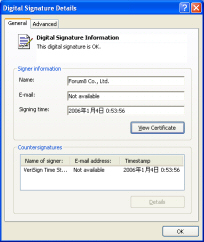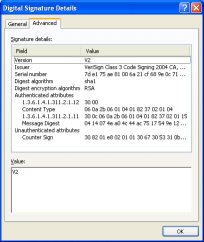1)On Downloading
For Windows2000
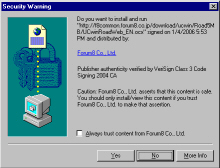
Click "Yes" to continue.
For WindowsXP

Click "Install" to continue.
If you can not download it properly, please check instructions of ActiveX control in Internet option of your IE.
Open the Internet Options in IE.

Then click "Internet" and confirm that "Security level for this zone" is Midium at least.
When it is Custion, click "Custom Level" button and check the instruction of signed ActiveX control as below.
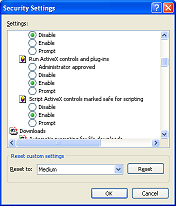
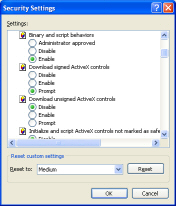
2)About Signature
You can check the detail of signature, clicking Publisher, you can see its detial such as below.