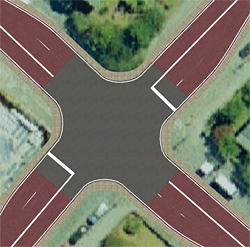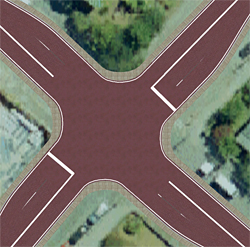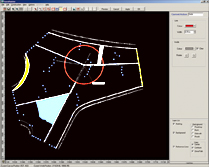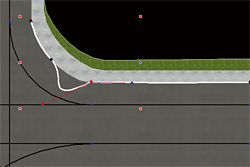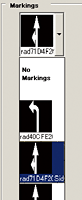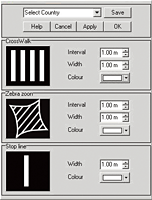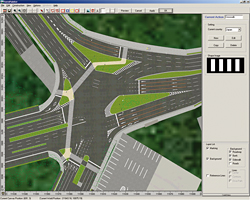| UC-win/Road Intersection Editting | UC-win/Road Ver.3.4 |
Lack of editting function in existing UC-win/Road caused depeding on other company CAD sotfware or image editing software to editting intersection texture. Therefore it must be unfriendly for users in the operation and enconomic. The intersection editing tool under development provides simple editting of road surface texture in intersection as a dedicated drawing tool for UC-win/Road.It allows a road surface marking and a background image to be read, editted, and saved separately. And it also allow saving time to edit texute by reusing (libraryzation) of road surface marking. |
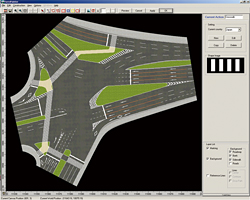 |
| 1. Layering of Structure Structure is layered to edit an intersection. (Separated into road surface marking, background image, base line, road) This enables road surface marking only to be created, edit, saved and read. During editing, it allows precise drawing to be created easily, based on alignment of base line layer such as a driving route, road cross section, road centerline. Not only intersection but surrounding road can be previewed by using road layer during editing. |
|||
| 2. Blend of Road Surface Textures As for the background layer , color blending function provides displaying the color of surround road surface and road textures more naturally. |
|||
| 3.Marking Auto Creation Shoulder, stop line and broken line can be created by the auto creation function, considering intersection shape and road cross section. |
|||
| 4. Library and Group of Marking Marking in default size is created by selecting marking from list and click edit area. The created marking can be altered in size with edit.Each marking can be also grouped to liberalize by group. |
|||
| 5. Special Graphic Support Creation Minimum operation provides simple marking creating which are used frequently in intersection. This development objected for crosswalk, stops line, right turn stop line, zebra zone particularly. |
|||
| 6. Standard Library by Country As for the marking used frequently, drawing standards are liberalized by country. The size and color of marking set and saved in advance are applied when a drawing is created. The size and color of marking set and saved in advance are applied when a drawing is created. |
|||
*UC-win/Road Ver.3.4 Release date May, 2008