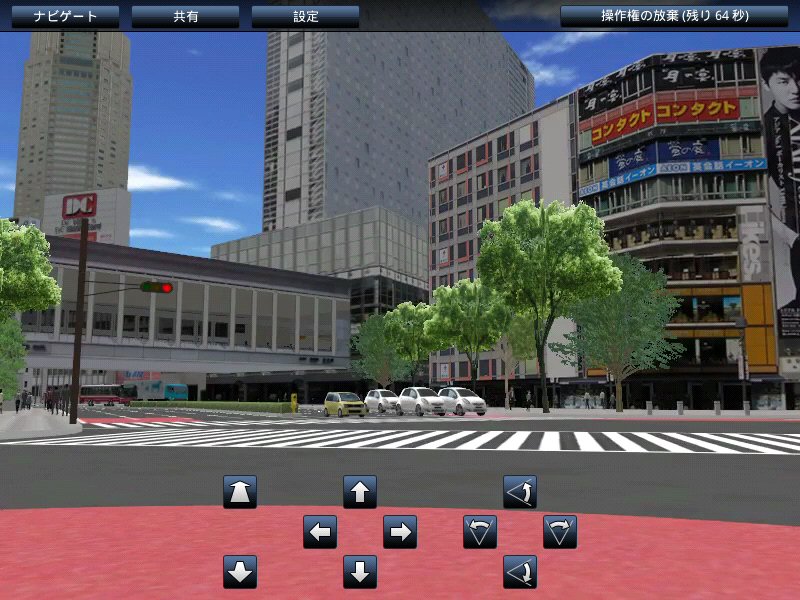 |
| Figure1 Option to waive operation privilege |
| New Products | |||||||
|
|||||||
| Security and speed of VR-Cloud(R) Ver.3 has been improved by developing many functions and improving the system of Ver.2. |
| Its base has been changed to UC-win/Road Ver.6. |
| VR-Cloud(R) Ver.3 is based on UC-win/Road Ver.6. Therefore the improvement to the older version and the new simulation function which are included in UC-win/Road Ver.6 and new plug-in can now be used. |
| Textures can now be loaded much faster |
| The speed and quality has been improved by updating the algorithm of loading and forming textures. High-speed algorithm can be used by reducing the quality while creating the texture. When opening the project file in which a large amount of texture is used, the startup time was cut up to approximately 20% . |
| Option to waive operation privilege has been added.. |
The option to waive the privilege to operate inside UC-win/Road through
VR-Cloud(R) client before its time expires has been added(Figure 1).
|
| Improvement of Android client |
| Available in multiple languages |
| VR-Cloud(R) is now available not only in Japanese but in English and French as well in both the PC version and Android client version (Figure 3). Although it will run in the language used on Android and Windows OS, the change to the different language on running is also possible in case of Windows. Moreover, new language will be supported if needed.
|
| Improvement of user interface |
| User interface has been improved to operate more comfortably in consideration of comments and requests from users. For example, VR-Cloud(R) Ver.3 can integrate dialog boxes so that they are displayed in a different manner. |
| Audio is now applied. |
| Audio is now applied. VR-Cloud(R) Ver.3 is now applied to the streaming of sound played on UC-win/Road on both PC client and Android client. Enhanced simulation and presentation will be possible by adding the special effects such as engine sound and voice-over to animation. |
| Color coding of discussion |
Colors can be set to the icons of discussion, enabling users to categorize topics by colors, making interpretation of discussion much easier. For example, one color can be asigned to a "Discussion on traffic" while another color can be assigned to a "Discussion about parking area" etc.
|
| List of discussions |
Although the discussion was displayed by clicking the icon in VR space
conventionally, access to all discussion from the list is now possible.
Therefore distant position in VR space and the discussion which is invisible
on screen can now be easily displayed.
|
| In-line Help |
| So far, help was provided on PDF file separately, but this time it's now included in client and shown by clicking Help button. An open screen and the function about the dialog can be checked soon. In-line help function is applied to both PC client and Android client.
|
|||||
|
| (Up&Coming '12 Spring Issue) | ||
|
||
 |