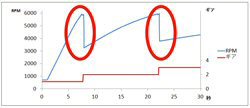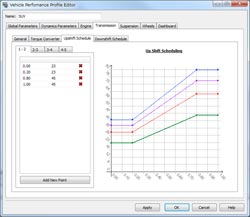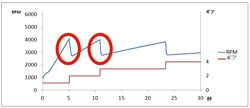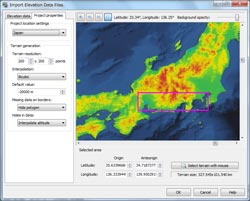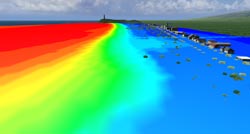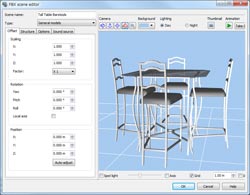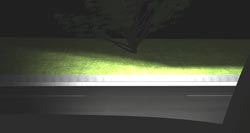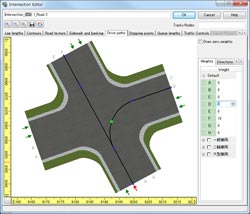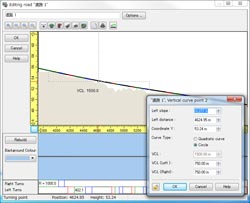In order to use the LOD function, prepare the models with different qualities as shown in Figure 1. Next, in the setting screen of Figure 2, set the distance between the models with a viewing angle. Thereby, a model in 3D environment changes automatically according to the distance. Figure 3 is the example showing this. Although the distant model is a low-quality one, it does not look like that. In addition, since the LOD model can be set in many stages, please use this function by adjusting the balance between the quality and speed of the drawing.
 |
 |
 |
| Figure 1 Models with qualities of 3 stages | Figure 2 Setting screen of LOD model |
Figure 3 Example setting the LOD model in 3 stages |
Table 1 is the result of measuring fps of the whole scene of the created sample. Only by applying about 100 sets of LOD(s), 13 to 19% of improvement effect is acquired on the whole scene. Furthermore, if it applies also to models, such as a building, bigger performance improvement can be realized.
|
||||||||||||
| ■Table 1 Comparizon for performance of 100 models |