UC-win/Road Ver.9.00.00 (Released May 30, 2013)
 |
|
|
The cluster system now supports multi-user simulation |
|
- In the older versions, driving simulation could only be controlled from
the master PC but thanks to the improvement of a system that keeps the
drawing performance high, simulations can be now be run on client PCs as
well.
|
Function for modelling and placing models has been enhanced
|
|
- Model Panel
All types of models including 3D models, characters, trees, Road DB models
can now created, searched for, loaded, edited, or deleted from a single
window referred to as the "Model panel", which has been newly
developed.
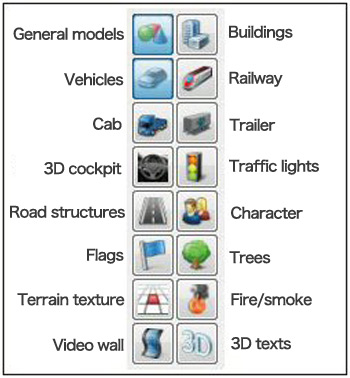 |
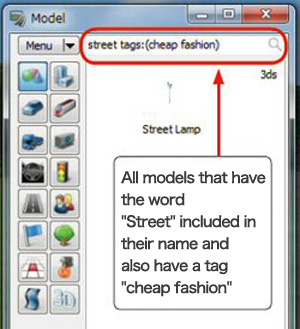 |
| Interface of model panel |
Search query execution |
- Parametric Model Plug-in
Parametric model plug-in enables you to create signs, stairs, escalators,
pillars, walls, fences, ladders, etc. by inputting its parameters.
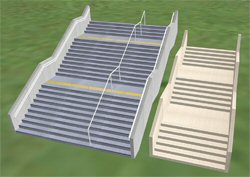 |
 |
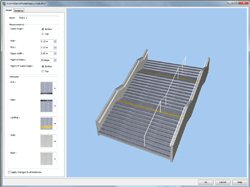 |
| Example of parametric model (stairs) |
Edit screen for stairs |
|
Traffic snapshot function
|
|
- This function can be used to save a traffic conditions so that you can
resume driving simulation from the saved traffic condition at any time.
 |
| Traffic snapshot function |
|
New features have been added to the Tsunami Plug-in
|
|
- -Ability to show difference in height by colour contour.
-The implementation of masking feature to show the height of tsunami
-Ability to assign initial tide level
-Legends for contours
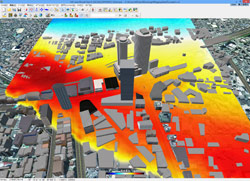 |
| New features of tsunami function |
- The performance of Micro Simulation Player has been enhanced. The ability
to sense a leading vehicle, a newly developed feature, can also be used
in the SDK.
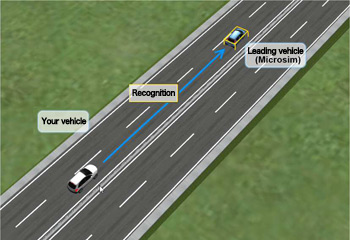 |
| Function for ourputting information of a vehivle running ahead |
- FBX models having textures with alpha-channel and transparency settings
are supported. Furthermore, advanced lighting has been applied to FBX models.
 |
 |
 |
| Transmission display due to alpha channel |
Lighting effects of FBX models |
Expanded FBX model |
|
Trailers can now be driven. |
|
- A cab model and a trailer model can be selected and have its parameters
assigned separately, and then be controlled as 2 different models linked
together. Furthermore, collision detection is supported.
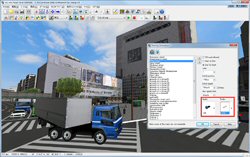 |
| Start of operation of trailer |
|
Logging features has been improved. |
|
- Logs can now be output not just from the master PC but also from each and
every client PC within a computer cluster. On top of that, logs can be
output faster than ever before.
<Ver.9.00.01(Released 13/09/13) Contents>
- OHPASS plug-in (Option in additional cost) has been supported.
- Scenario function : Cluster multi user has been added to the target in
a crush condition.
- "Motion" column has been added to "Motion" page of
cluster master.
<Ver.9.01.00(Released 14/04/25) Contents>
- ACC(Adaptive Cruise Control), Automatic driving function have been added.
- A function to control the other vehicles via scenario function has been
added.
- A function to link micro simulation data and driving simulation has been enhanced.
- Scenario control function of traffic snap shot has been added.
- A function to select output items has been added to log output plug-in.
- 3D stereo side by side system has been supported.
- A function to switch design to parametric "Sign" has been added.
- Height clipping function has been added.
- HTTP protocol of Road DB has been supported.
- Universal UI plug-in has been added.
- Photo-log Point Cloud Modeling Plug-in (Option in additional cost)has been
added.
|
|

