The 2D and 3D tree function has been available in UC-win/Road, and as a
new function of the assessment plug-in, we developed tree models using
a tree growth algorithm called the L-System.
The L-System is based on a fractal idea and makes objects look natural by repeating the same pattern in various scales. This algorithm has been utilized for researches of living thing growth pattern in a broad sense, mainly of fungi and algae.
 |
| Fig. 2 Tree setting |
The L-System is applied to the depiction of tree growth and allows users
to create a variety of tree models.
With this function, you can create different-shaped trees by setting two
parameters: the initial condition of tree that defines a shape of trunk
and the growth rule of branch.
Tree models created with this function can be exported in 3ds file format
in addition to arranging them on Road environment.
Since this feature generates tree models by setting tree growth rules,
it allows you to simulate a tree growth after creating trees by changing
the branch growth rate in a tree model parameter.
 |
| Fig. 3 Tree growth |
Textures of trunk and leaf can be edited in detail. Editing leaf textures
and lighting settings of one tree model can depict leaves changing colors
according to seasons.
 |
|
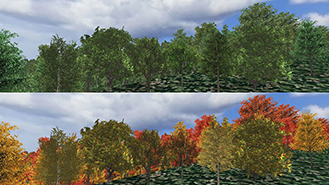 |
| Fig. 4 Texture edit |
|
Fig. 5 Seasons |
|

