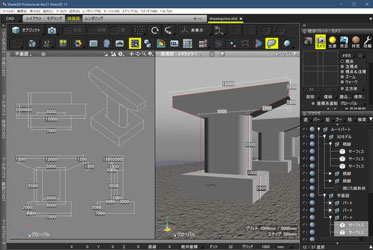Shade3D Ver.21
Comprehensive 3DCG Software
●Price Professional:USD980 Standard:USD480 Basic:USD198
●Release July 2020
Shade3D is a comprehensive 3D software that was first developed in 1986. The intuitive tools the software has to offer allows a wide range of applications for comprehensive use by a wide variety of users from hobbyists to professionals.
In addition to the plan view creation to strengthen the BIM/CIM
support, HDR display, real-time shadow display, and gITF input/output
functions have been added to the Shade3D Ver.21.
2D plan view creation (Basic)
As part of the BIM/CIM support, independent floor plans for drawing and editing 2D figures has been added in addition to 3D views and perspective views that handle 3D space. This allows users to create a cross-section drawing from a 3D model and overlay drawings imported in other formats on a 3D model to check the consistency. This will enhance the convenience for designing.
HDR(High Dynamic Range) display
HDR is a technology that makes it possible to express rich darkness and darkness with high-brightness display, rapidly used for video equipment and contents in recent years. In Shade3D Ver.21, in addition to the conventional HDR content output function, real-time HDR display during 3D model editing and rendering is now supported.You can display and adjust HDR on Shade3D without outputting to video editing software that supports HDR display, which greatly improves the work efficiency of HDR content production. (This feature requires OS, GPU, and display corresponding to HDR.)
 |
 |
| Fig.2 Conventional SDR display (Highlights are clipped) | Fig.3 HDR display in Ver.21 |
Real-time shadow display (Basic)
Supports real-time display of shadows on the edit screen. You can always check the shadows that change depending on the position of the 3D models and the light source. By combining with the physical sky function, it is also possible to check the sunshine at a specific point or date and time while modeling.
 |
 |
 |
| Fig.4 Real-time smulation of sunshine and shadow at each time | ||
glTF input/output (Professional)
Supports glTF import/export, which is becoming popular as a common 3D model format for VR/AR and 3D content creation tools. glTF also supports PBR materials, and the texture created in Shade3D can be transferred to the output software and display devices with high reproducibility. This format is also a standard format in the VR-NEXT engine and can be embedded in a workflow of contents library creation.
BIM/CIM verification (Option)
Ministry of Land, Infrastructure, Transport and Tourism formulated standard guidelines toward contract documentation of BIM/CIM model and created "Operation Guideline of BIM/CIM design check sheet in March 2020" and "BIM/CIM check sheet" as guideline for checking and testing of created BIM/CIM models. An option for the Shade3D corresponding to these guidelines will be provided. This option has functions to import IFC files and to check if design conditions and calculation results are correctly reflected on BIM/CIM models for more efficient BIM/CIM verification.