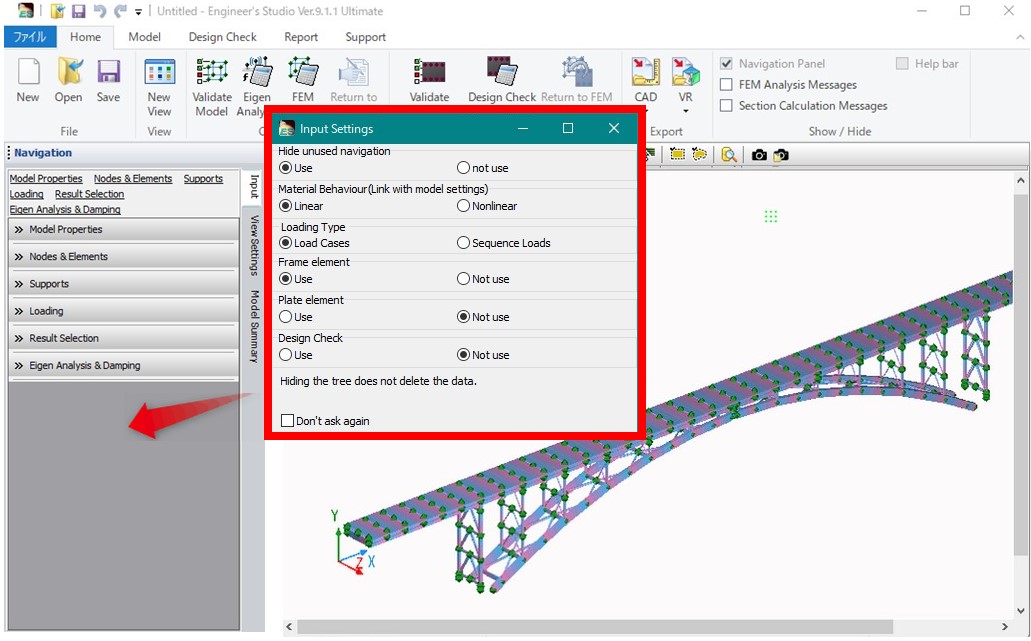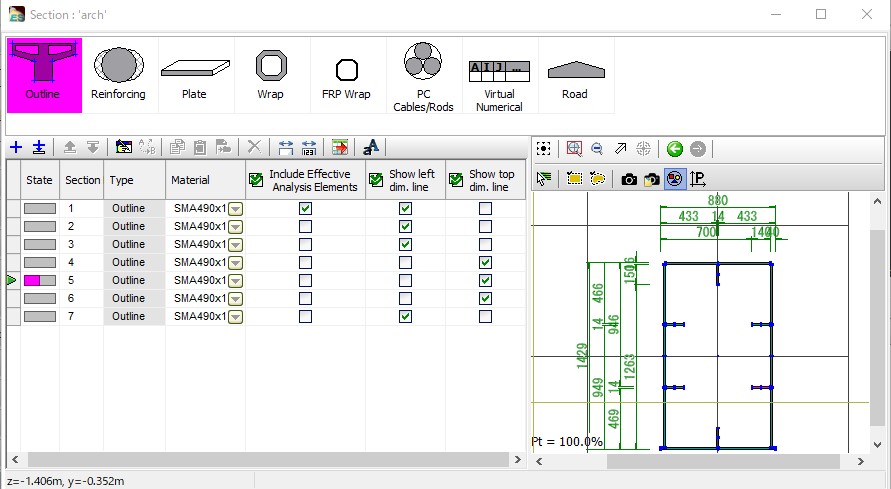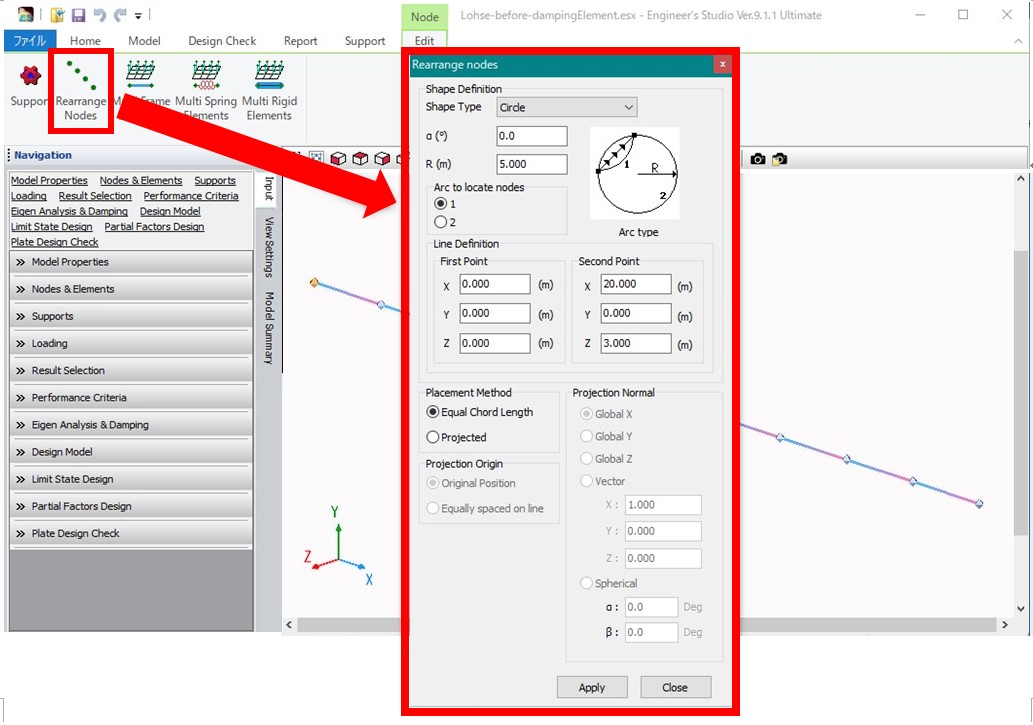New Products & Service
Dynamic Non-Linear Analysis of 3D Laminate Plate and Cable
Price Ultimate:JPY21,800 Ultimate (not including the Maekawa model):JPY14,900
Ultimate (not including the cable element):JPY17,000
Advanced:JPY11,000 Lite:JPY5,700 Base:JPY3,690
Release April 2020
Overview
The followings are the new features from Engineer's Studio Ver 9.1.0.
- More simple input
- Enhancement of dimension line display in the rebar arrangement information
- Copy and check of damping constant
- Arrangement of several nodes in a straight line or arc shape
- "Dependencies"
- Batch delete of unused data
More simple input
This function is to increase and decrease displayed navigation items according to the model type to be created. Only required input items are displayed and unnecessary items are hidden depending on settings whether the material is linear or non-linear, the loading type is load case or sequence load, using frame element or not, using plate element or not, and using design check or not. Data itself is not deleted even when items are hidden.
Enhancement of dimension line display in the rebar arrangement information
Dimension lines of section width, section height, and rebar location data are shown in the section thumbnail and report output section view. A switch can control whether to display dimension lines of each section element or not.
Copy and check of damping constant
This function is to copy data including damping constant set to a run in the Navigation item "Eigen Analysis & Damping | Damping Ratios" to other runs. Users can also check if damping of each run matches other runs.
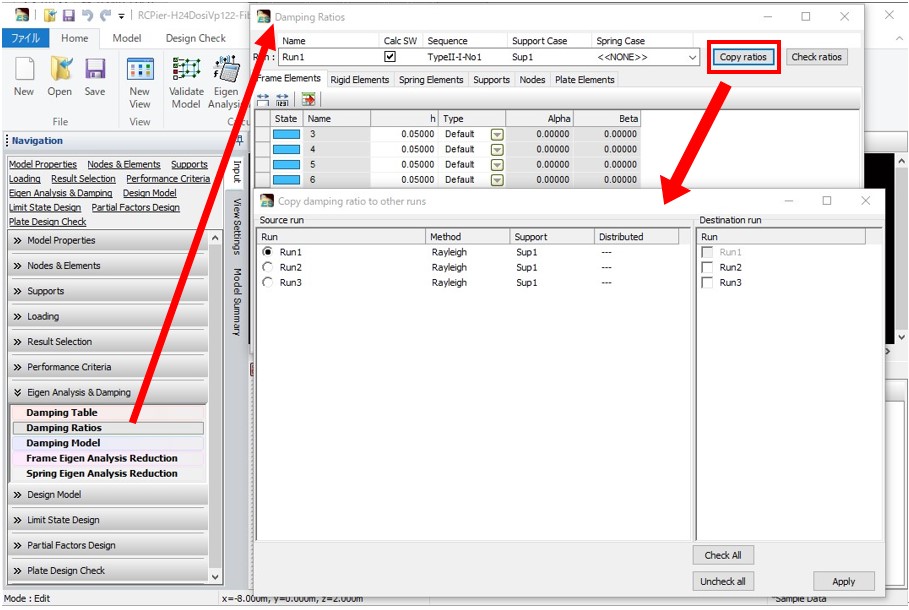 |
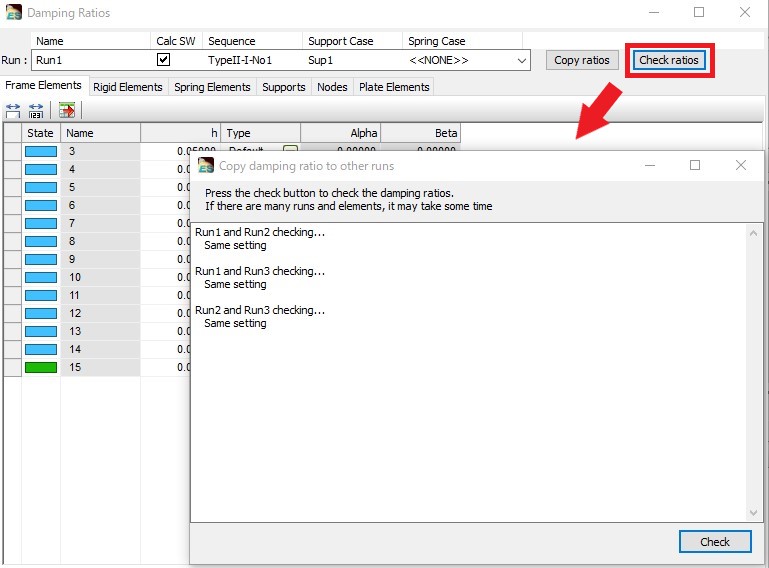 |
Fig.3 Copy damping |
Fig.4 Check damping |
Arrangement of several nodes in a straight line or arc shape
The "Rearrange Nodes" function rearranges several nodes in a straight line or circle shape.
Others
Please refer to the support topics for the details of the "Dependencies" and "Batch delete of unused data" functions.