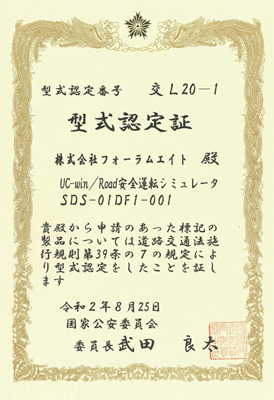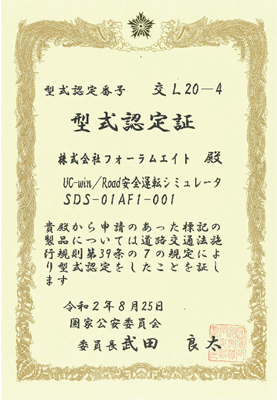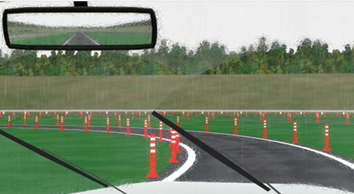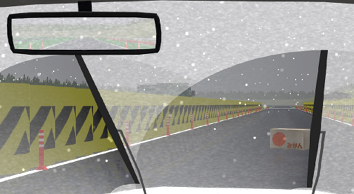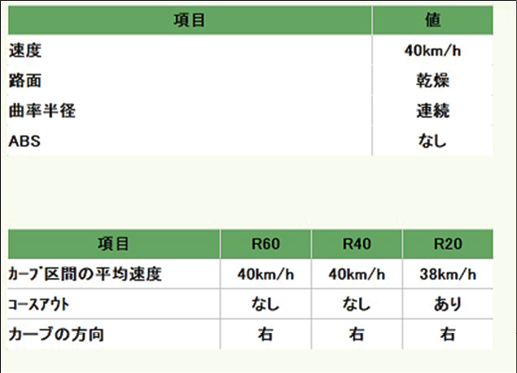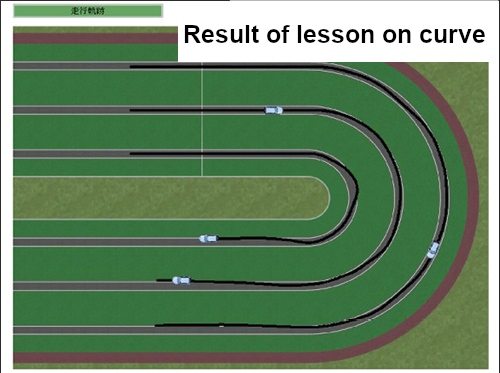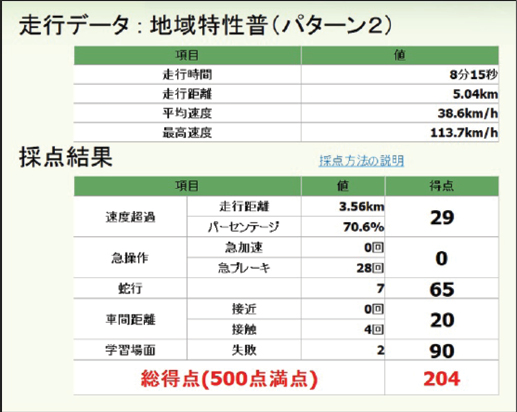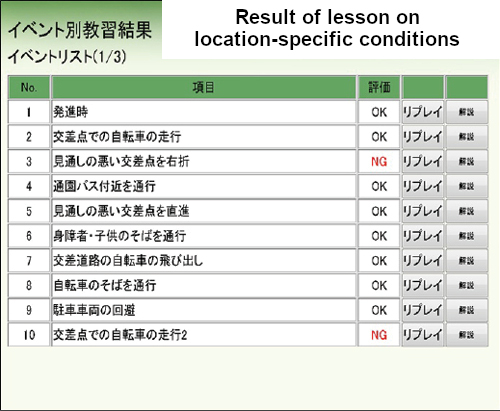| New Products & Service | Simulation | ||||||||||||||||||||||||||||||||||||||||||
|
UC-win/Road Safe Driving Simulator Certified by Japan’s National Police Agency ●Price From USD79,800 ●Release August 2020 |
|||||||||||||||||||||||||||||||||||||||||||
|
FORUM8 has developed the Safe Driving Simulator for the wide use at driving schools, and it was certified by the National Public Safety Commission on August 25th, 2020. (Fig.1)
About Certification This certification is published by the National Public Safety Commission after examinating on driving simulators, and this is mandatory for using driving simulators for driving training*1. The examination consists of several tests executed by the examination committee, and the compliance with traffic rules and the practicality of training contents are checked strictly in addition to the performance of software and hardware. The certificate shown in Figure 1 is issued after passing the test. The certification is applied to the driving simulator itself and 4 types of training materials shown in Table 1. *1 Based on Article 39 Clause 7 of the rule of Road Traffic Act
Table 1 Overview of the certification Overview of the Safe Driving Simulator Here we will explain the overview of the certified Safe Driving Simulator from the both sides of hardware and software. (1) Hardware The main body is a INNO's driving simulator, and as shown in the Figure2, we are using the same parts as real vehicles for all of steering, gas pedal, brake pedal, and lightings including blinkers and hazard lamps. The screen consists of three 42 inch monitors, which realizes the driving simulation with the maximum of 164 degree horizontal view angle. Separately from the driving simulator, a monitor is installed on the instructor's desk that enables the control of starting / stopping / finishing trainings on the screen at once. 
Fig.2 Certified Safe Driving Simulator (2)Software The 3DVR simulation software "UC-win/Road" developed by FORUM8 cooperates with the hardware in (1), creates and displays VR models, operates driven vehicles, and controls the driving training. The UC-win/Road works as a VR platform, and the flexible linkage between devices and systems expands the use of it for not only this safe driving simulator but for many other scenes such as traffic simulation, disaster mitigation and construction planning, and consideration of landscape. Training Contents (1)Lesson on sudden braking Users can try to apply sudden braking during driving on straight road, turn to right and left with 3 kinds of curvature, and avoid an obstruction on the road. Weather and driving speed can be decided before driving.
(2)Lesson on hazard prediction Drive about 5km long city road surrounded by housings and stores. Users can learn driving predicting hazards when turning at intersections and passing railroad crossings. (3)Lesson on driving on the highway On the 16km long highway, users can learn how to enter the entrance (with/without ETC), drive on the main road, use service area, and go back to the main road and take the exit. (4)Lesson on location-specific conditions Location-specific environments are reproduced on about 8km long road, and users can learn how to drive on steep slope, narrow mountain road where drivers need to give way each other, and under bad weather such as rain, fog, and snow.
Training Result After driving lessons finish, drivers can check and print driving result with assessment and use the replay function. (1) Display and print out training results Diagnosis items differ by training contents. Braking distance is checked in the sudden braking lesson, and whether the vehicle collided with obstacles or not is assessed in the curve and emergency avoidance lesson. In each of hazard prediction, highway, and location-specific lesson, OK or NG for each event is displayed in addition to the evaluation on sudden acceleration, sudden brake, overspeeding, zigzag driving, and distance to the vehicle in front. Training results can be printed out.
(2) Replay driving Users can review their own driving by using the replay function. By using the playback / pause / fast forward / rewind functions, they can see replay from arbitrary training scenes. It is possible to play back own driving from various views. 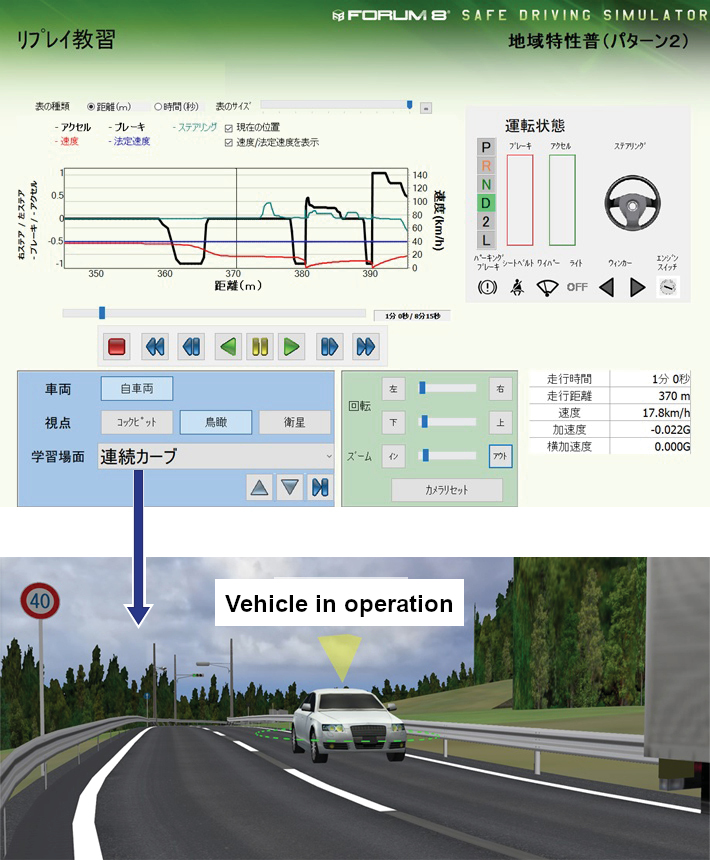
Fig.6 Users can go to any training scene on replay and see from different view than the driver's view. |
|||||||||||||||||||||||||||||||||||||||||||
| (Up&Coming '20 Fall issue) | ||
|