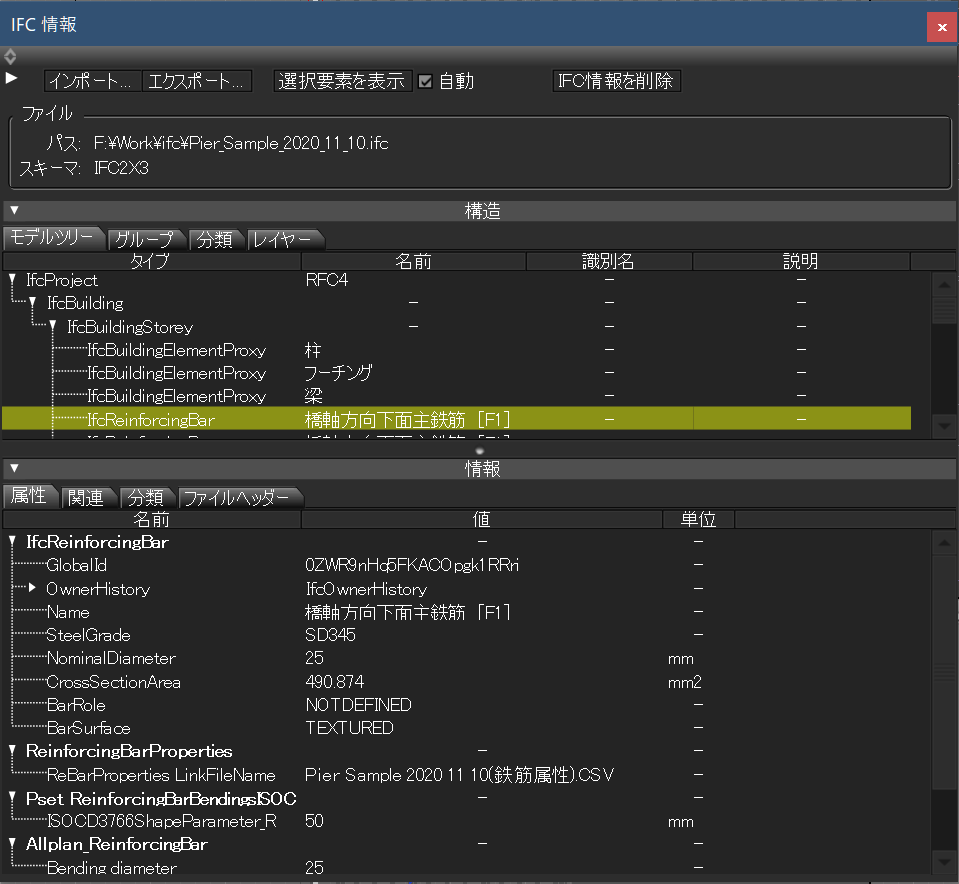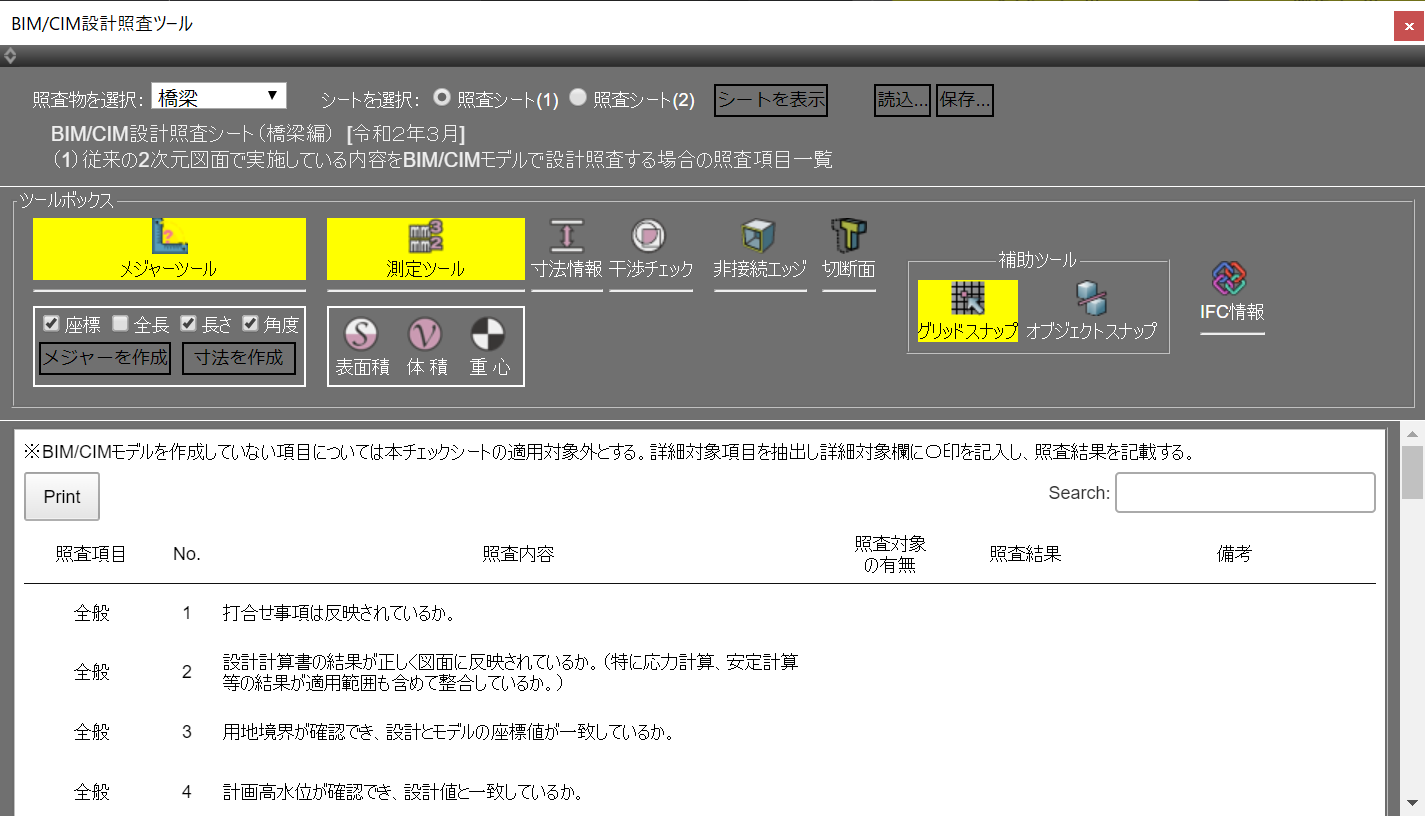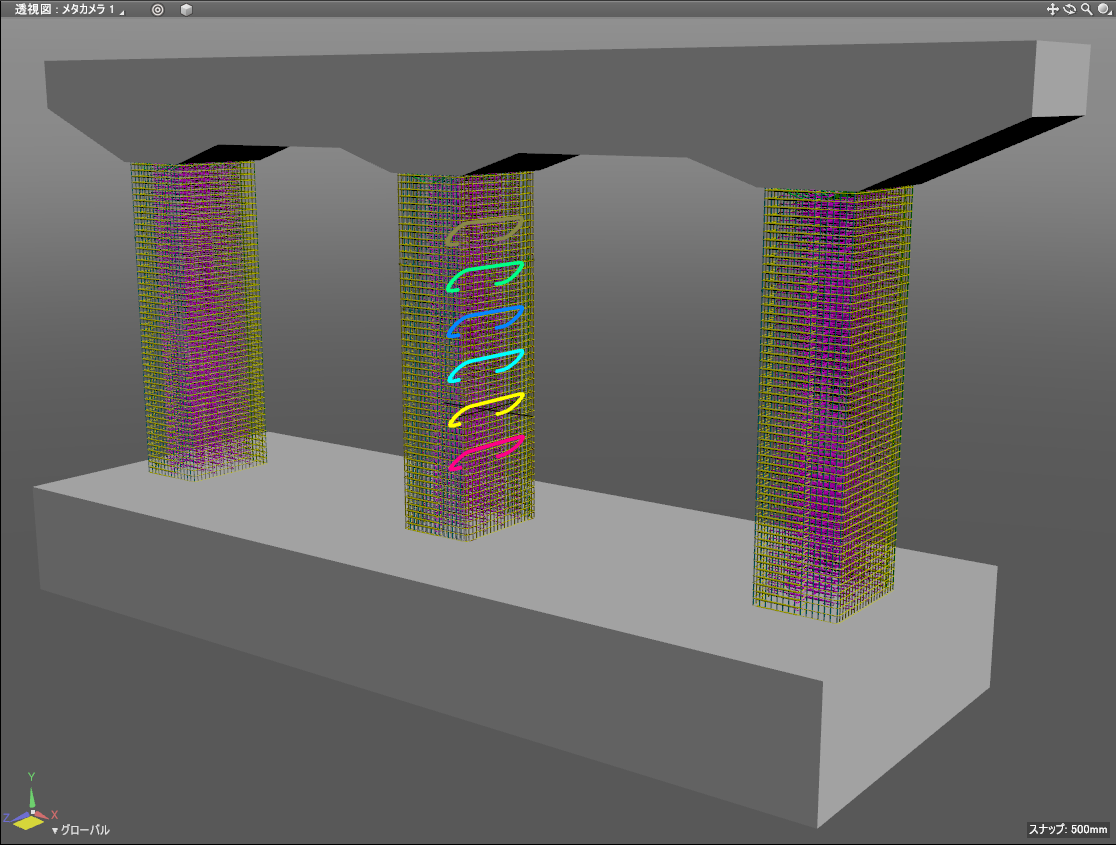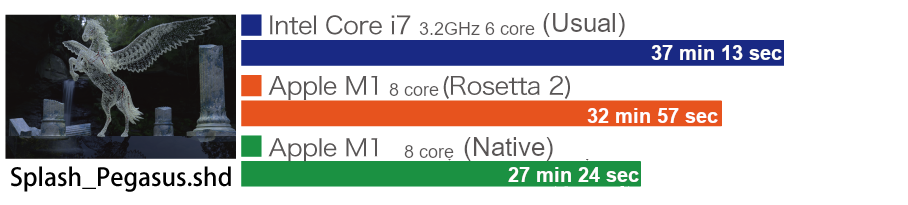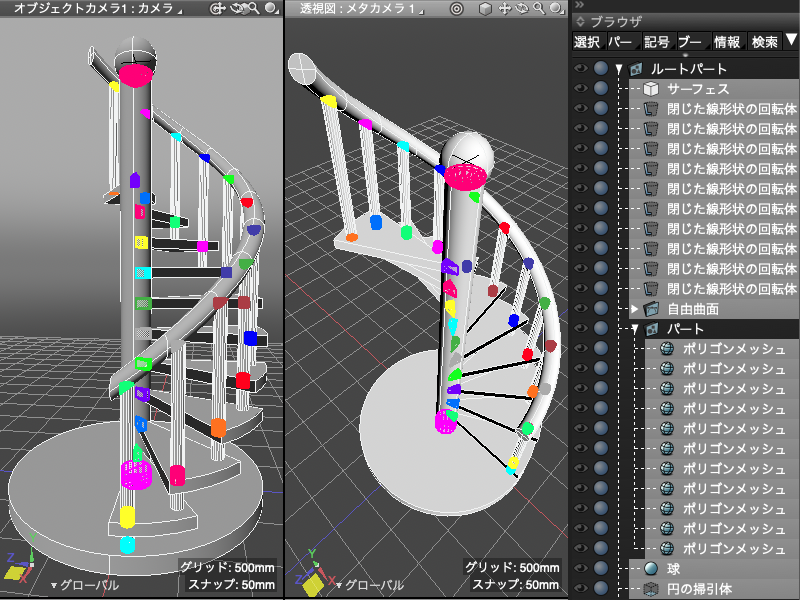| New Products & Service | CG・VR | ||
●PriceProfessional:USD980 ●Release dateMarch 2021 |
|||
|
Shade3D Ver.21.2 adds an improved BIM/CIM Design Check Tool that can check whether BIM/CIM models meet the standards set by the Japan MILT even faster and more efficiently, native support for Mac Apple Silicon, enhanced measurement tool to improve design check efficiency, and more file formats that can be imported/exported to/from the software to improve user-friendliness and make our users even more happy. We will explain the main updates in this topic. BIM/CIM Design Check Tool (Sold separately at USD440: Professional version only) The Ministry of Land, Infrastructure, Transport, and Tourism has formulated the standard guidelines for making contract documents for BIM / CIM models, and as guidelines for verifying and inspecting the BIM/CIM model, it has created "Operation Guideline of BIM/CIM Design Check Sheet March 2020" and "BIM/CIM Design Check Sheet". This tool is a separately sold option corresponding to these guidelines. It helps your efficient BIM/CIM design check with its functions to import and export IFC files and to check whether design conditions and calculation results of design sheet are correctly reflected to the BIM/CIM models. IFC file import/export
BIM/CIM Design Check Tool
Model data and attribute data in the IFC file and check results in the BIM/CIM Design Check Sheet is kept in the scene files as they are so that you can manage the data in one file. Native support for Mac Apple Silicon (only macOS) In November 2020, Apple released a new Mac equipped with a new architecture Apple Silicon. This has extremely higher performance than the previous model, but the existing applications works via the virtual middleware. In this update, Shade3D has supported the Apple Silicon natively and allows you to make the most of its performance without special settings. This update has improved the overall operating speed compared to the previous Shade3D, especially the rendering speed has become 1.35 times faster. Check shapes other than NURBS by using "Interference" check tool The "interference" measurement tool, which was previously only compatible with NURBS surfaces, can be used for general shapes, free-form surfaces, extrude, rotate body, and polygon meshes now. Interference on thick and holeless surface such as polygon mesh imported from IFC file can be checked. |
|||
| (Up&Coming '21 Spring issue) |
|
|