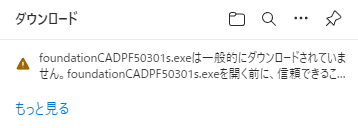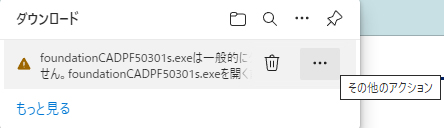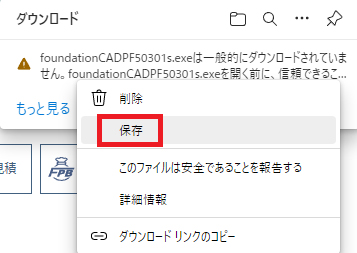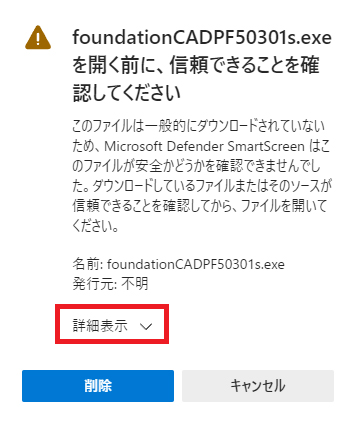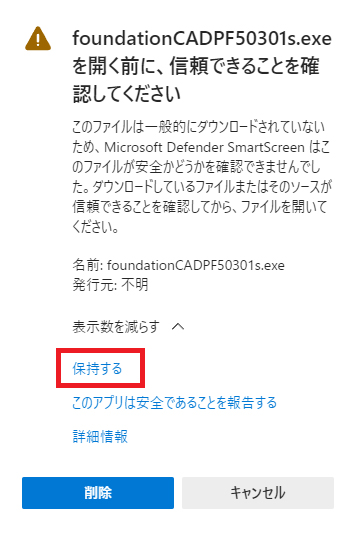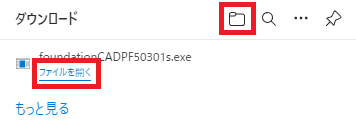| Support Topics | ||
| Support Topics / All Products | ||
|
||
|
When you download files on "Microsoft Edge", it sometimes displays a message saying "FILENAME isn't commonly downloaded. Make sure you trust FILENAME before you open it." This message is a warning issued by "Microsoft Defender SmartScreen" for the purpose of ensuring the safety when browsing web pages using "Microsoft Edge". Please refer to "How can SmartScreen help protect me in Microsoft Edge?" on the Microsoft's website for details. In this topic, we will explain how to save files when this warning is displayed. * FORUM8 is providing files after confirming its safety. As for other websites, please check the security before downloading files. How to download and save files 1. Click on "..." (more actions) in the warning message and click "Keep". 2. A message "FILENAME isn't commonly downloaded. Make sure you trust FILENAME before you open it" appears. Click "Show more". 3. Click "Keep anyway". 4. Click "Open file" or the folder icon. 5. If you click the folder icon, double click the target file in the displayed folder. 6. If a message saying "Windows protected your PC" is displayed, click "More Info" and "Run anyway" in the popup. This operation starts unzipping the downloaded file. |