
| Nonlinear dynamic analysis of 3 dimensional plate |
"Engineer's Studio(R)" is a 3 dimensional frame element method (FEM) analysis program. It can perform nonlinear analysis by giving a static/dynamic load to structures which can be modeled either by frame element or plate element. Ver 1.02 mainly differs from Ver 1.01 by the ability to import file formats of our product UC-win/Section. UC-win/Section is a program that can do 2 axis bending of arbitrarily shaped cross sections. If you have a license of UC-win/Section Ver 3.02, you can perform section design by importing the frame member section force calculated by Engineer's Studio (R) into the UC-win/Section. Operating procedures are as follows.
- Model a structure with frame elements.
- From the menu tree on the left, call the setting screen of the focusing
points (Check point). The focusing point is the point to check the cross-sectional
examination. You can place any number of elements in the frame.
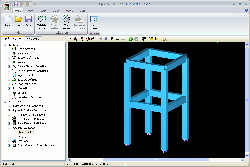
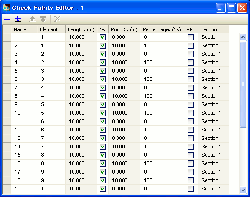
 1. Modeling a structure with frame elements
1. Modeling a structure with frame elements 2. Focusing point (Check Point) settings screen
2. Focusing point (Check Point) settings screen
- Execute calculations. The figures below display the results of the bending
moment generated to each frame element figure axis. Also shown are the
load conditions.
- After calculating, select Export on the application menu.
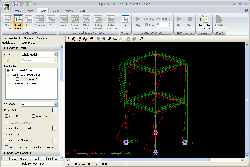
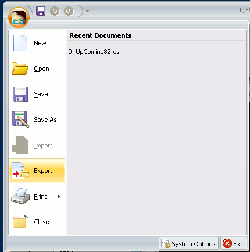
 3. Bending moment diagram
3. Bending moment diagram 4. executing Export
4. executing Export
- Start UC-win/Section and load the exported *. rc2 file. The cross-sectional shape the reinforcement and the calculated cross-sectional force, which you entered in Engineer's Studio(R) are set.
- Set configurations needed to calculate cross sections. Below is a sample
of setting: choosing "road standard-III, IV",as the standard
of bending calculation and the "road standard-III (2002)" as
the standard of shear calculation.
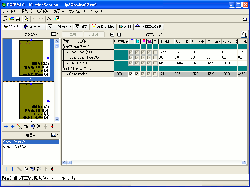
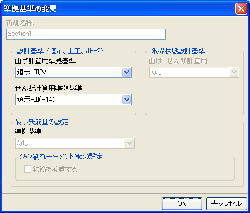
 5. import files to UC-win/Section
5. import files to UC-win/Section 6. setting screen
6. setting screen
- Below is the configuration screen needed to set the height and width required
for the shearing examination.
- Once you have configured the settings necessary for cross-section calculation, perform the cross-section examination. The screen below shows the state of examination of bending stress and shear stress.
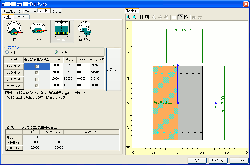
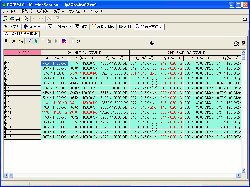
 7. configuration screen of shear examination
7. configuration screen of shear examination  8. examining bending stress and shear stress
8. examining bending stress and shear stress
With this revision, you can use "Engineer's Studio (R) " with "UC-win/Section". This combination enablesyou to streamline the process from frame calculation to section calculation. It is convenient because sectional shape, state of reinforcement and the result of frame calculations (such as bending moment and shear force) are linked. However, users have to enter the data for UC-win/Section to calculate the cross section calculation. In future,we are planning to add the section examination function to "Engineer's Studio (R)" to perform the cross-section examination without using UC-win/Section.
(Up & Coming 2009 late fall issue)
