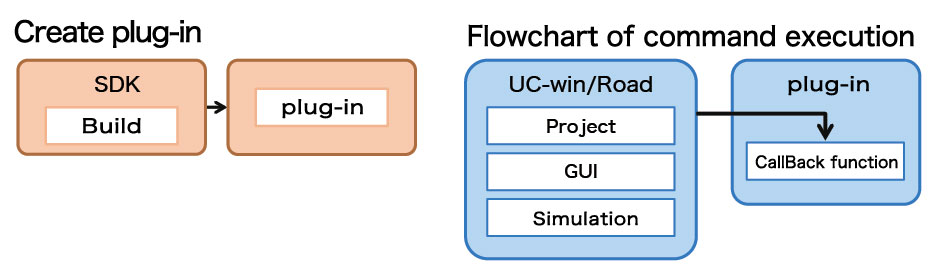Since the images other than 3D space can also be saved, you can customize the visual property of the Explorer and the icon for re-opening a project, not to mention GUI that can be used for this kind operation is available.
In addition to thumbnail, copyright and creator's name can now be saved.