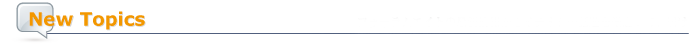 |
|
1. FORUM8 Parking Solution : Vehicle trajectory/ Parking lot CAD Automatic
parking system
2. e-Parking System.
3. Overseas Training and Seminars |
| 1. FORUM8 Parking Solution : Vehile trajectory/ Parking lot CAD Automatic
parking system |
Program for calculation of vehicle trajectories and the creation of the
trajectory mapping
Driving on real and hypothetical driving routes can be simulated and the vehicle trajectories can be calculated and visualized efficiently, making it a useful reference in the decision making process.
Vehicle turning trajectory models that visualize the turning circle and cornering capabilities of buses and other large or articulated vehicles can also be created.
Coverage
-
| Vehicle type |
| Small vehicle |
: |
Small vehicle, mini truck and etc. |
| Ordinary type vehicle |
: |
Passenger vehicle, bus, small and medium sized truck, large sized truck,
dump truck and etc. |
| Crane vehicles |
: |
Truck crane, Crane truck and etc. |
| Semi-trailer |
: |
Supports up to triple trailers |
| Full trailer |
: |
Supports center axle type and Dolly type |
|
| Driving styles |
Single turn, route driving, forward and backward driving |
| Turn types |
Regular turnings and stop and turn.
(temporarily stopping at a corner and turning the wheel to minimize the
turning radius) |
| Route setting |
Create any driving routes as well as importing CAD models |
| Visual output |
As well as printing, exporting in DXF, DWG, P21, SFC, JWW, JWC, and PSX
file formats (file format for FORUM8's UC-draw) |
| Misc. |
Turning trajectory mapping function (JASO Z006-92 format), driving check
function, data export 3D simulation (OpenMicroSim file) and driving trajectory
animation functions |
Registration of trajectory and vehicle
- Intuitive user interface allows you to easily register and assign trajectories
and driving vehicles.
- Various types of vehicles including basic passenger vehicles and semitrailers
as well as full trailers and crane vehicles are supported.
- Any rectangles can be added separately to the vehicle, thus, enabling such
examination as cases where there is overhanging cargo.
- Since it is possible to assign multiple trajectories and the vehicles in
one data file, several cases can be examined at the same time for one route.
Driving styles
- Single turn, route driving and rapid turning of the steering wheel are
supported
- For route driving, users can choose turning radius and turning method at each corner.
Route Configuration and Driving Check Function
- Driving routes can be created simply and easily using the mouse or directly
inputting of the coordinates.
- Existing CAD drawing can also be imported for driving route creation.
- CAD files can be created using the image files from the SXF generation
tool.
- Driving checks can be carried out configuring the contact detection line
on the driving route.
Visual Output
- The trajectories can either be printed or be exported to various CAD files
3D Simulation (Link with UC-win/Road)
- Users can reproduce the trajectories in a 3D simulation by importing pre-created
OpenMicroSim files by UC-win/Road
 Standards, regulations and reference literature Standards, regulations and reference literature
- Perpendicular Turning Trajectory Patterns of Semi- trailers and Full Trailers
(JASOZ006-92), Incorporated Association Automotive Engineering
- On Designing Corners using Turning Trajectories (Pubic Works Research Institute
material), Road Laboratory, Pubic Works Research Institute of former Ministry
of Construction, January 1979
- Commentary and Operation of Road Construction Ordinance, Japan Road Association
Corp., February, 2004
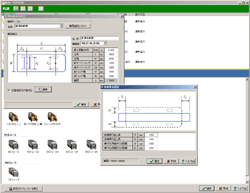 |
|
 |
| Setting of vehicles |
|
Registration of trajectory and vehicle |
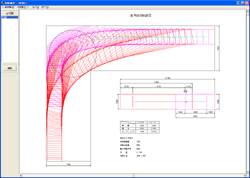 |
|
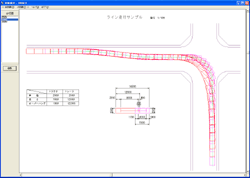 |
Drawing check screen
(Trajectory drawing for application) |
|
Trajectory check screen
(with a course) |
|
CAD system which designs parking lots
The automatic arrangement of parking bays and their individual editing
is possible by drawing the parking partitions (outer line, vehicles' entrance,
vehicles' way etc.) via a simple operation of a 2D CAD system. As for the
parking lot drawing, the simulation of the vehicle turning can be conducted
by linking with the "Vehicle Trajectory System"
Drawing of parking partition
- Parking partitions can be drawn easily by using the basic drawing command
(Straight line, arbitrary polygon).
- Correct and efficient drawing is possible by importing existing as-built
drawing (SXF, DWG/DXF, JWW/JWC, PSX)
The arrangement of the parking bays
- The parking bays are arranged according to the specified standards in the
parking lot drawing.
- The outer parking bays are arranged along the external edge of the parking
lot with the internal parking bays being arranged in accordance with parking
standards
- Batch arrangement: Automatic arrangement of outer parking bays and internal
parking.
- Individual Arrangement: Arrangement of parking bays on the arbitrary
position.
Editing function
- Edit: Parking bays can be edited individually (displacement, movement,
deletion)
- Displacement of parking bays: Changing the type of parking bays by a
click is possible.
- Arrangement of the signs: Arranging the mark of the driving direction
on the arbitrary position.
- Arrangement of quantitative table: Quantitative table shows the calculated
the figure of the drawn parking partition (outer line) and how the parking
bays are arranged.
Setting of parking bays and line attribute
- The parking measurement rules abide by "Standard Parking Regulations
& Road Design Standards" and the type of the parking bays can
be chosen from the list, arranged and decided according to each type of
vehicle.
- Measurement of the parking bays can be added and edited and includes the
arrangement and type of parking bays for "special" vehicles such
as buses and articulated lorries etc.
- Line attribute (line color, line width) can be set according to the each
drawing element (outer line, parking bays etc.) and a simple drawing can
be created.
Visual Output
- Output by SXF(SFC,P21), AutoCAD(DWG,DXF), JW-CAD(Jww,Jwc), UC-Draw is supported
as well as direct print.
Exporting
- Drawings can be exported and used in the "Vehicle trajectory drawing
system". In addition, it is possible to obtain confirmation as to
whether or not there is a problem with regard to the movement of the vehicles
within the drive way and parking bays.
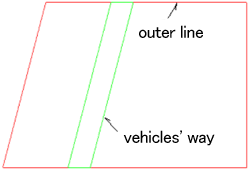 |
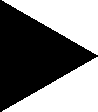 |
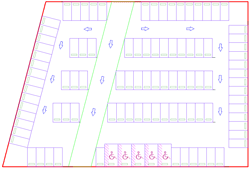 |
| The arrangement of the parking bays after drawing circumference and route. |
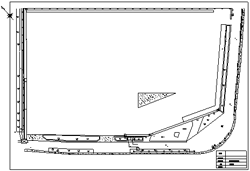 |
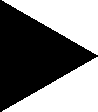 |
 |
| The arrangement of the parking bays after reading the current drawing. |
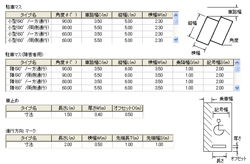 |
|
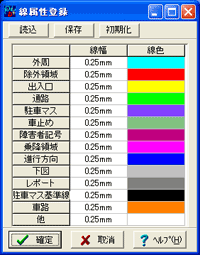 |
|
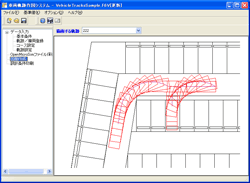 |
| Setting the size of parking bays |
|
Setting of the
line attribute |
|
Result of linkage with vehicle
trajectory drawing system |
|
UC-win/Road and Vehicle trajectory drawing system
You can reproduce the trajectories in a UC-win/Road 3D simulation by importing
created OpenMicroSim files.
(UC-win/Road Micro Simulation Player)
| VR simulation sample of vehicle trajectory |
 |
|
|
| 1 Single turn |
 |
|
|
| 2 Right angle turn |
 |
|
|
| 3 Quick cut of the steering wheel |
 |
|
|
| 4 Parallel Parking |
 |
|
|
UC-win/Road and Parking drawing system
UC-win/Road Loading parking model Plug-in >> UC-win/Road product structure
This is the plug-in to import the parking lot drawing created by our CAD
system "UC-1 Parking lot drawing system" which supports the parking
design based on the parking standards.
Outer parking bays, internal parking bays and traffic signs (travelling
direction mark) can be drawn correctly according to the CAD drawing.
Imported drawing data can be arranged on any arbitrary position similar
to building and vehicle models.
 |
|
 |
The scene of parking can be checked
from any position. |
|
|
 |
|
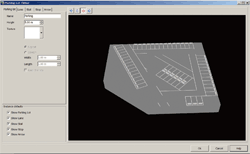 |
|
|
Searching vacant parking lots using VR space of UC-win/Road and navigation
system
e-Parking
e-Parking allows the reservation of parking spaces via internet terminals
such as Smart-phones* etc. e-Parking therefore solves the problem of searching
for a parking space in busy urban areas whilst Parking Lot operators benefit
from increased efficiency. Route navigation will be conducted by VR-Cloud(R)
for the reserved parking lot. It doesn't need to prepare the information
separately because the VR model including the parking lot already exists.
Moreover, the 2D display and the display of text information will also
be possible if required.
*1: Only the terminal with GPS is applied.
Flow of parking reservation on e-Parking system
|
|
|
|
|
|
|
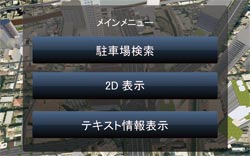 |
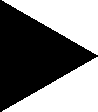 |
 |
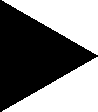 |
 |
1. Select "Search parking lot"
on a top screen |
|
2. Available parking lot
will be displayed on a list |
|
3. Input of reservation information.
Input the required items and make a reservation |
|
|
|
|
|
|
|
 |
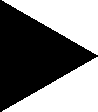 |
 |
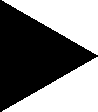 |
 |
4. After making a reservation,
the route to the parking lot is confirmed. Start navigation
with a click on
[Start of navigation]. |
|
5. Navigation screen to the parking lot.
The route is guided with a blue line. |
|
|
|
|
|
|
|
 |
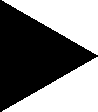 |
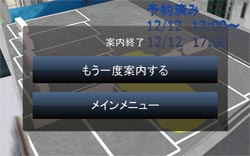 |
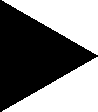 |
 |
6. The parking position is
checked in the 3DVR model. |
|
7. Get a overview of the parking location.
Reconfirmation of the route is possible. |
|
8. Browsing the parking reservation and its usage.
Reservation and usage information can be checked at first sight. |
|
|
We invented "e-Parking System" that allows you to search for
a vacant parking lot and an open parking space with a parking meter on
your Smartphone. We are also considering of preparing a service that allows
drivers to post their comments on their parking experience and also allows
parking lot administrator to sell parking spaces by auction. FORUM8's proposal
is to develop the parking simulation using UC-win/Road to assess the viability
of e-Parking. In particular, various scenarios in which you can adjust
the flat/hourly rate during peak hours and non-peak hours as well as time
required to get to each parking space, charge excess rate and overdue rates,
and verify the possibility of paying commission or service charge to the
city with vacant parking lot need to be tested.
|
Seminars in Shanghai, Beijing and Seoul will be held according to the following
schedule.
Venue:
Shanghai - Shanghai Seminar room (FORUM8 Technology Development(Shanghai) Co., Ltd)
Beijing - TBA (FORUM8 Technology Development(Beijing) Co., Ltd)
| Seminar |
Date |
City |
| UC-win/Road VR |
May 19, 2012 |
Shanghai, Beijing |
| Traffic analysis/ VR simulation |
March 16, 2012 |
| Government, Local authority/VR-Cloud(R) |
May 16, 2012 |
| Dynamic analysis/F3D |
March 13, 2012 |
| Allplan |
April 18, 2012 |
UC-1 Series
|
April 27, 2012 |
| EXODUS/SMARTFIRE |
May 23, 2012 |
Engineer's Studio(R),
Engineer's Studio(R)(2D)) |
April 11, 2012 |
| xpswmm |
May 30, 2012 |
| Design Builder |
March 22, 2012 |
| High Performance Computing on Cloud Services TM trial |
March 8, 2012 |
| Participation Fee |
| Participation Fee |
Free |
For more information and applications, please email us at
mailto:forum8@forum8.co.jp
Lunch Time Seminars in Western Countries
| Date |
Venue |
Host |
| 2/22 |
Office of Campbell Reith Consulting Engineers in London, UK |
FORUM8 & Campbell Reith Consulting Engineers
|
| 3/9 |
Office of Mouchel in Manchester, UK |
FORUM8 & Mouchel |
| 3/13 |
Office of Arup in Manchester, UK |
FORUM8 & Arup |
| 4/11, 12 |
New York |
FORUM8 & GPI |
| 5/16, 17 |
Salt Lake City |
FORUM8 & Utah DOT |
| 6/13, 14 |
Columbus |
FORUM8 & VSAT |
For more information and applications, please email us at
mailto : brendan@forum8.co.jp
Gross circulation: 6120
To subscribe this page, go to http://www.forum8.co.jp/english/p-mail-e.htm
If you would like to unsubscribe from our newsletters, please include "Unsubscribe"
in the subject title of your email and send it back to us.
Thank you for your continued support.
FORUM8 Co., Ltd. mailto:forum8@forum8.co.jp
Nakameguro GT Tower 15F
2-1-1 Kamimeguro Meguro-ku Tokyo 153-0051 JAPAN
TEL +81-3-5773-1888
FAX +81-3-5720-5688
http://www.forum8.com/ |
|




