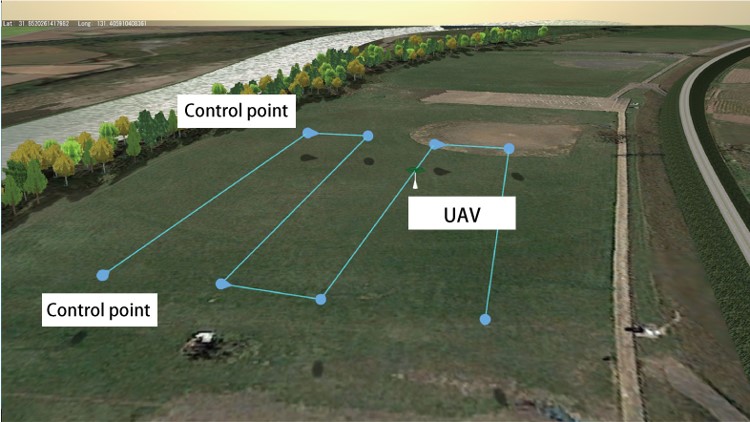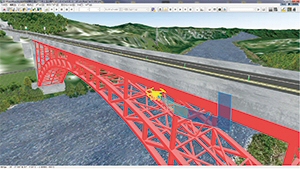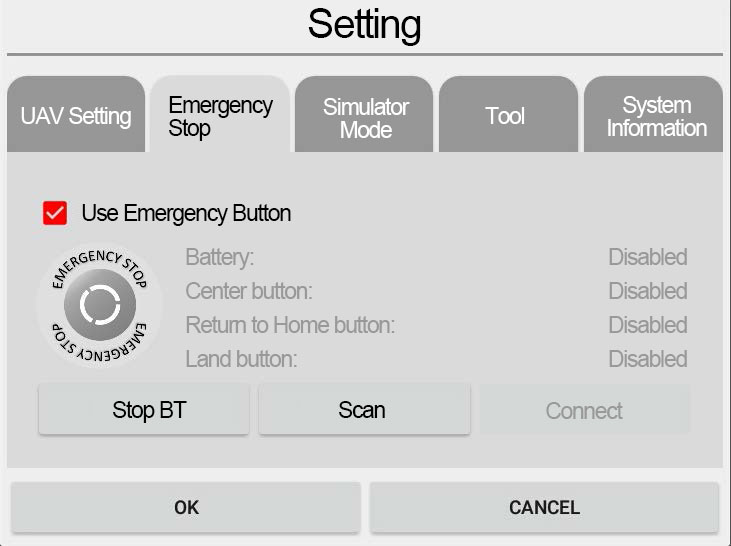Flight plan creation, remote operation, and log acquisition by collaborating with 3D VR
UC-win/Road
UAV Plugin Option Ver.7
Initial Release : 2016.08.26 / Latest Ver. : 2022.06.03
- USD3,000
Related product: UC-win/Road
Program Overview
You can create a flight plan by selecting passing points in UC-win/Road and adding actions on the points such as taking photo or starting video recording. The information of the flight plan is uploaded on the UAV after the creation. The UAV fully automatically takes off, passes each passing points, acts if defined, and finally lands. Media files of photos and videos can be downloaded from UC-win/Road over the wireless after finishing the flight.
■Supported models
Verified: Phantom3 series (Advanced, Professional), Phantom4 Pro, Mavic Pro, Mavic 2 Pro, Mavic Air
Not verified: Inspire series, Matrice series, Mavic Mini, Mavic 2 Zoom, Mavic 2 Enterprise

▲DJI Phantom 4 Pro

▲DJI Mavic Pro
Related Information
- ◆Press Release
- FORUM8 serves as a platinum sponsor at "Drone Programming Contest"(2018/03/02)
- FORUM8 serves as a platinum sponsor at "CSAJ Drone Programming Contest" with SDK software(Japanese, 2017/06/08)
Ver.6.0.0 Updated contents (Released on June 3rd, 2022)NEW
- Emergency Stop Button
Functions and features
Figure 1 is the all devices to be used. The system consists of DJI Phantom 3 Professional, a remote controller, a tablet (Android interface), a laptop (UC-win/Road and UAV plug-in), and a Wi-Fi router (for the connection between UC-win/Road and Android interface).

▲Fig.1 UAV operation system
At the upper left of Figure 2 is a UAV plug-in window. It is for various settings and a display of real-time data. At the lower left is the flight editing screen, on which flight plans can be created by setting the passing points and the behavior (taking photos or videos) there. Users can start the flight after the creation of the flight plan. Figure 3 is an image of a flight. Automatically the UAV takes off, flies along the planned route, and lands at the final passing point.
A white line under the UAV in the figure 3 is a visualization of the vertical line to the ground to make the UAV's height clear.
Simulator mode
-
This mode allows users simulate flight plans and practice the manual flight while cooperating with VR image without using other applications.
Display shooting range
-
Display of camera contents in 3D environment is planned, for example, the real-time display of recorded range. This feature is sometimes useful when mapping, enabling users to find out uncovered range in real time and to set flight until covering entire mapping area.
Manage multiple UAVs
-
Until now, it was assumed that one UAV would fly at a time, but it is difficult to cover a wide range with a single UAV in a relatively short time. Wherein, by allocating tasks to multiple UAVs, each UAV can perform mapping the area in charge. The progress can be monitored in UC-win/Road in real time.
In addition, major transportation companies are investigating the actual possibility of sending small packages with UAV, and there is a good chance that UAV will contribute to it in the near future. However, safety issue is standing over if actually using UAV. To solve this problem, UAV batch management system is effective, and it can be used, for example, to evaluate algorithm of flight collision.
Emergency Stop Button
-
A wireless emergency stop button has been added. When unexpected circumstances occur and it is required to stop the UAV quickly when executing a flight mission in autonomous flight, anyone near the Android device can stop the UAV at any time.
The button communicates with the Android device via Bluetooth Low Energy (BLE) for around 10 metres. It has a main switch, two side buttons and an OLED display and is powered by three AAA batteries.
Flight plan manager
-
Flight plan manager is planned to be introduced in order that users can search the flight plan they created before, import it to UC-win/Road, and execute or edit flight. Currently, created flight plans are automatically saved as a file name with the creation date. Addition of display in thumbnail or calendar format enables easier flight plan searching.
Download media file
-
By displaying contents in the SD card in a file list, you will be able to download all files at once or select the file you want to download. This feature will also shorten the time of getting video files.
Price
Product Price
-
Click here for the price of UC-win/Road
■Product Price
Product
Product Contents
Price
UC-win/Road UAV Plugin Option Ver.7 UAV Plugin only USD3,000 ■Price of Floating License
Paying 40% of the product price allows anyone to use the product on any PC anywhere in the world.
Product
Price
UC-win/Road UAV Plugin Option Ver.7 USD1,200
Price of Subscription Service Contract
Price of Subscription Service Contract
-
■Support information
-Software upgrade -Technical inquiry (Email, Tel)
-Download service -Maintenance and update notifications via email
* We are sequentially making a transition from the maintenance-support service to [Subscription Service] from April 1, 2016 in order to enhance support for diverse product usage and to reduce license management cost.
Product Subscription cost
of first yearSubscription cost
of subsequent years
(annual cost)Subscriptoin
(UC-win/Road UAV Plugin Option Ver.7)Free USD1,200 Subscription
(UC-win/Road UAV Plugin Option Ver.7 Floating)USD1,680
Price of Rental License / Floating License
■Rental license : Short term licenses available at a low price
■Rental floating license : After web activation, anyone can use the products on any PC anywhere in the world.
■Rental access : You can increase the number of licenses you own and use these additional licenses for a specific period of time (1 month to 3 month) at your discretion. We will later send you an invoice based on your usage log. The advance application is 15% off of the regular rental license price. Please place an order from User information page.
*Rental / Floating Licenses were introduced on September 2007 to enhance user experience and convenience of our products.
*Duration of Rental / Floating Licenses cannot be changed after starting these services. Re-application is required to extend the rental and floating license duration.
Rental license / Rental floating license
-
■Rental License
Product 2 month 3 month 6 month UC-win/Road UAV Plugin Option Ver.7 USD1,350 USD1,590 USD1,950 ■Rental Floating License
Product 2 month 3 month 6 month UC-win/Road UAV Plugin Option Ver.7 USD2,250 USD2,670 USD3,300 Version Upgrade History
Version Upgrade History
-
UC-win/Road UAV Plugin Option Version Release Date Update Contents 7.0.0 22/06/03 - Emergency Stop Button
6.0.0 21/02/26 - Point cloud generation (proof of concept)
Order / Contact Us
Order / Contact Us
-
■Inquiries about UC-win/Road
If you have any question, please feel free to contact us via Sales inquiry or at ist@forum8.co.jp.
■Sales office

LOADING