
This is a description of theUC-win/Road Experience Simulator, which is comprised of UC-win/Road, the UC-win/Road Drive Option and the SUBARU Driving Simulator by the Subaru Corporationfs Customisation Workshop.
UC-win/Road is advanced Virtual Reality (VR) software, which allows you to create a 3D road space easily on your PC and simulate various environments in real time. In recent years, UC-win/Road has gained a good reputation for project modelling along with its use as a driving simulator for research and development.
This simulator unit uses a automatic 6-axis motion unit (patented), accomplished through a fusion of flight simulator technology from the Fuji Heavy Industries Aerospace Department with the technology of the Subaru Automobile Department. In this simulator, actual vehicle components have been used for the steering mechanism and so on, making it possible to experience the sensation of driving a real car.
Rapid advances in car safety technology development over the last few years, such as virtual traffic accident experiences and new ITS technologies, can become reality through the sense of real driving provided by this experience simulator.

Offers a huge variety of driving environments in real-time with the application of an unrestricted VR space.
- A 3D VR space can be created freely and easily. A 3D cockpit, manual driving and multi-monitors can be implemented without further modifications. All sorts of events and scenarios can be set up.
- The driving environment can be set freely with the visual options.
We plan to provide customisation as well as a Standard / Option offer.
- ABS (anti-lock braking system)
- Stability control
- Shock absorption system
- 4WD
- Lane keeping assist system
- Power steering optimum control system
- Tracking cruise control
Standard VR data is available for free, while scenarios, events and higher frequency customisations are also supported.
- Models of roads, traffic and urban areas, which are provided as sample models with the UC-win/Road Web Viewer, are available for free.
- Road hazards, signal control and the creation of all sorts of interactive scenarios are available.
- Separate quotes can be provided for contact detection and traffic accidents (refer to the examples).
- Streamlined egg shell design / rounded body shape that takes safety into consideration
- Low floor
- Improved entrance platform: a small 6 axis motion unit, together with the low-floor design, increases the degree of control on motion height.
- Space Optimization: Single seater setting and the location optimization of the instrument panel provides a comfortable manoeuvring environment
- Dedicated 1 screen LCD monitor and steering mechanism are results of space optimization
- The actual car steering mechanism by Subaru automobile provides an optimized reaction force feedback and excellent handling whilst driving.
- Actual pedal mechanism facilitates the ease of manoeuvres.
- Minimization of installation space. Standard type specifications: floor-space = 2040mm x 1330mm; height = 1820mm; empty vehicle weight = 800kg.
- Easy movement using the attached wheels and jack installation.
- Electric power supply is AC 100V, 1.5kVA and is only suited for single phase.
- a three point seatbelt, a non-startable mechanism in case a seatbelt is not used, an instantaneous stop mechanism in case a seatbelt is taken off.
- an instantaneous stop and a position holding mechanism by an emergency button
The UC-win/Road Experience Simulator can take driving information (accelerator, brake and steering wheel operation, the status of various buttons) from UC-win/Road. The driving simulation is performed based on road surface information (vertical and horizontal alignment), which is prepared beforehand in UC-win/Road. The dynamic behaviour of the car (i.e. vehicle motion model analysis) is obtained, then VR driving is displayed on the screen and the 6-axis motion drive force commands are sent. Even conventional UC-win/Road was able to carry out vehicle motion model analysis to express the movement of the car, but to achieve sensations closer to that of a true car by 6-axis motion, a linkage to CarSim, by the Virtual Mechanics Corporation, was put in. The processing of the Washout Filter is also carried out to enable real movement to be expressed from the 6-axis motion vehicle movement data received from CarSim. The primary control program to control 6-axis motion was developed in house, enabling the behaviour of the 6 axis motion to be activated reliably and freely.
The UC-win/Road Experience Simulatorfs drive simulation is accomplished by UC-win/Road sending VR driving images from UC-win/Road, motion driving force commands and sound data to each device. Rapid advances in car safety technology development over the last few years, such as virtual traffic accident experiences and new ITS technologies, can become reality through the sense of real driving provided by this experience simulator.
At FORUM8, as a system to meet our customerfs expectations of an automobile driving experience simulator, wefre taking orders involving UC-win/Road customisation, linkages with other company's software and in-house development. The staff at our sales offices are waiting to hear from you.
Contact our sales office.
By driving in the UC-win/Road Experience Simulator, the dynamic behaviour of various passenger vehicle driving parameters (accelerator, brake and steering wheel operation) can be analysed under a range of environment conditions (changes in the level of the road surface, friction coefficient, cross wind, etc.), real movement can be provided through motion and VR driving simulation can be carried out on UC-win/Road.
With the UC-win/Road Experience Simulator, a variety of moving models can be preset through an ever-changing scene. For example, it is possible to create a scene in which if your car arrives at a certain point, a model performs its prescribed function.
Examples include:
- A traffic light turns red
- A vehicle suddenly pulls out from the side
- A traffic jam occurs
- Someone starts to walk.
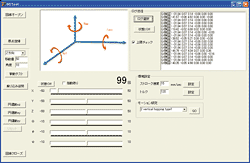 |
 |
From UC-win/Road Ver. 3.04 onwards, UC-win/Road SDK is available for use with Delphi 2007.
Log Output
During drive simulation, the physical values of the vehicle can be acquired in real-time.
Information about the vehicle being driven by the user, as well as neighbouring cars, is available for various analyses. For example, driving characteristics, safety and an eco-driving judgment algorithm can be freely incorporated, which can be utilized for education or research.
Output information is as follows.
- location and bearing of vehicles
- location of roads and carriageways
- operating variables for the userfs driving
- vehicle speed, acceleration, enginefs RPM, gear
- vehicle properties: weight, size, gear ratio, engine torque, braking stress, friction coefficient
Customization of the vehicle motion model
Itfs possible to customise the motion characteristics of the driven vehicle. UC-win/Roadfs standard motion model can be replaced and a vehicle motion algorithm can be programmed for the userfs handling. Using the VR environment of UC-win/Road, driving simulation can be carried out with a customized motion model.
The 3D models registered in the data can move and be displayed or not. By just giving UC-win/Road location data, character model animations can regenerated to match real movement speeds. Movement along roads or flight paths, one of UC-win/Roadfs basic features, as well as free movement, can be expressed. VR expression of micro simulations is possible upon development of a linkage to external data.
User operations in a main window with a mouse, keyboard or game controller can be acquired. By the location where a user clicked or the button on a keyboard that was pressed, VR space control, as well as the display of information related to a model that was clicked on, is achieved.
*UC-win/Road SDK Ver.3.4 is scheduled to be released in early November
The UC-win/RoadDB feature is a database of 3D models, textures and section data available for download directly from our products via the Internet.
* The number of registrations is 2 679 3D models, 3 029 textures and 65 sections (as of October 15, 2008).
Because UC-win/Road is used all over the world, itfs necessary to maintain a database for each country.
The following is the latest status update.
- Textures - road signs ... traffic signs from various countries around the world are registered, with traffic signs for 23 countries now available for use.
- 3D models - buildings / houses / stores / steel towers ... many American buildings, Japanese public facilities, ordinary houses
- 3D models - railroad / road structures ... as well as many kinds of traffic lights, moving ETC tollgate models have been added
- 3D models - characters ... MD3s of students and people chatting or riding bicycles
- 3D models - park facilities ... various playground equipment
- Parametric textures available with the intersection texture editing tool.
- Data requested by users from both home and abroad
- MD3 models of evacuees for UC-win/Road for EXODUS
- Textures such as Emergency exits
- 3D office models
- Water engineering structures for use with the UC-win/Road xpswmm plug-in
- MD3 models such as people who swimming or being washed away
- Others including the latest vehicles and more
In addition, wefre planning the creation of World Heritage VR models for 22 countries, including the following:
- Japan (Kyoto)
- China (the Great Wall of China)
- U.S.A (the Statue of Liberty)
- U.K (the Tower of London)
- others 22 countries
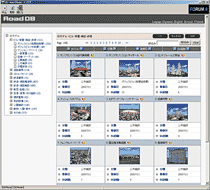 |
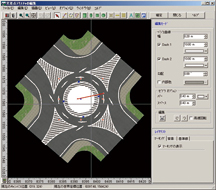 |
