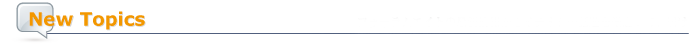 |
|
1. UC-win/ Road Ver.6 Sample Model
2. VR-Cloud(R) is applied to Android client. 3DVR Cloud is now available on Smartphone.
3. Overseas Training and Seminars |
| VR model for urban design |
City
Design.rd
This is data created for the purpose of visualizing a large scale high quality city environment, in which the 3D data covers an extensive area with the city of Kyoto as its center and includes vicinity of Shibuya station, arranged into one-making one "Digital City".
Crowd movement in 3D
We constructed a network of pedestrian walking routes (pathways) in 3D space and developed crowd movement function that allows many characters to walk on their pathways. Several pedestrians can be generated at the same time and they can now determine their own walking routes to avoid bumping into each other. The result of this development is that the visual reality is improved significantly and the time required for producing multiple numbers of pedestrians (crowd) is greatly reduced.
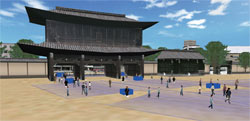 |
 |
Figure 1
Walking through Higashi Hongan-ji |
Figure 2 Pedestrians' crossing
across Shibuya scramble crossing |
Display of point cloud data
You can import point cloud data collected from a terrestrial 3D laser scanner to UC-win/Road to confirm the result of visualization from any arbitrary direction and you can conduct 3D modeling based on this imported point cloud data.
 |
| Figure 3 Point cloud data |
|
Mt
Parkway.rd
This model visualizes Nihondaira Parkway in Shizuoka, a total length of
8km. It is a relatively light model designed to run on even a low-end PC.
Assigning Road Surface to particular textures
Asphalt pavement, concrete pavement or gravel can now be selected as road surfaces; and the textures and friction coefficients can be assigned to each road surface. You can put more detail onto the road surface by adding the effect of weather such as rain, snow or ice, allowing the user to drive on variety of different road conditions. The road friction and the sound of the vehicle will change according to each different road surface. If using a game controller (or Logitech steering rack) will vibrate when vehicle passes over a bump in the road, a pothole, railway track, etc. with an appropriate change in the vehicle's 'running' sound. A game controller (Steering rack) equipped with the force feedback function is required to experience this vibration.
 |
 |
Figure 4 Running on gravel road
(You can feel the vibration
when running on a rough road) |
Figure 5 Running on the asphalt
pavement after the rain.
(Slippery due to lower friction force ) |
New Whether Visualization
The new weather scenario can now simulate various environmental changes such as rain, snow, fog, thunder and lightning. When driving in the rain it is now possible to show the effect of the windshield wipers as well as the reflection of the vehicle on puddles in the road and the water splashing from the rear tires.
 |
 |
Figure 6 Use of wipers
when running in rain |
Figure 7 Water splashing
and reflection in a puddle |
|
Highway.rd
Sample 3D data has been produced that allows for a high performance driving simulation with a high frame rate. 29km of the Tokyo Metropolitan Expressway (Roppongi from Shibuya-ku Hatagaya) has been reproduced for use with a driving simulator or game controller simulating real auto parts.
Bump function
Version 6 of UC-win/Road allows the user to set a 'road bumps' at specified positions such that when the vehicle passes over the bump, the driver feels it through the controller.
If the 'bump' is set on the rail of a rail track (Figure 18), the controller (steering wheel or gamepad) will vibrate when the driver passes over it. In addition, a more realistic driving effect can be achieved if a 'bump' is set to the edge of the road, between the highway and curb, such that if the driver's wheel hits the curb the effect can be experienced as in real life.
 |
Figure 8 Bump function
(Bump is shown in red.) |
Improvement of Smoke Visualization
The visualization and movement of smoke and fire inside tunnels is significantly
improved in Version 6. During a scenario in a tunnel, the smoke will appear
from a crashed vehicle. As the behavior of smoke is controlled by the simulation
based on the dimensions of the tunnel, coupled with the temperature, the
movement of smoke is very realistic. To confirm the movement of smoke,
stop driving by clicking "Stop the scenario" near the scene of
the accident.
 |
 |
| Figure 9 Visualization of smoke inside a tunnel |
Visualization of the result of noise analysis
This is sample data that assumes the vehicle on the expressway to be a sound source. It has been designed to visualize the result of analyzing the noise between the adjacent buildings in 3DVR. The noise analysis function is available in UC-win/Road Ver.6 (A noise simulation option is necessary). Furthermore, you can obtain the result of this analysis very quickly if you use our high performance computing service via the cloud.
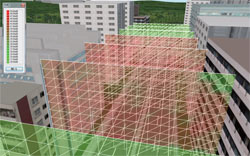 |
Figure 10 Result of noise analysis
performed between buildings |
|
Tsunami.rd
This is the sample data that visualizes the result of a tsunami simulation analyzed by the software xpswmm in 3DVR. Kamaishi harbor, Kamaishi city hall, and the surroundings of Kamaishi station and the surroundings of Iwate-cho in Kamaishi city in Iwate, has been modeled. Not only can you visualize with a high degree of realism, using the reflection of the water surface and its inflection, you can also show the depth of the tsunami by using the contours and draw the 'arrow' of flow velocity. To visualize the result of a tsunami simulation, the xpswmm plug-in Ver.2(for Tsunami) is required (Advanced or Ultimate). It is important that to produce a smooth visualization you require a high spec video card.
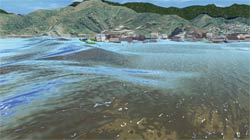 |
| Figure 11 Reflection and inflection of tsunami's water surface |
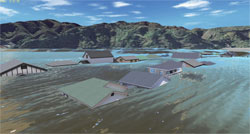 |
 |
| Figure 12 Tsunami around the building |
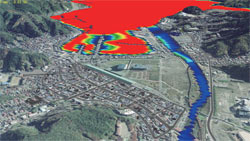 |
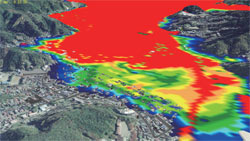 |
Figure 13 Shortly after tsunami
(Contour figure) |
Figure 14 A few seconds later
from tsunami (Contour figure) |
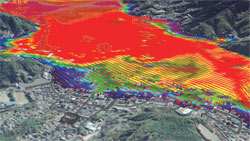 |
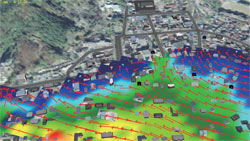 |
| Figure15 Flow vector of tsunami |
|
| (Up&Coming '12 New Year Issue) |
|
Forum8 Co.Ltd (2-1-1 Kamimeguro Meguro-ku Tokyo CEO:Yuji Ito URL: http://www. forum8.co.jp) released VR-Cloud(R) Ver. 2 Android version, which is compatible to an
Android client. 3DVR cloud can be used with Smartphones operating on Android
OS (3.0~4.0).
VR-Cloud(R) is a solution for obtaining stakeholder consensus that utilizes 3DVR on a cloud server.
As long as you are connected to the Internet, you can take control of VR space even on a thin client. We have now made VR-Cloud compatible to Android OS, so you can now view 3DVR cloud environment on a Smartphone, allowing you to do an on-site comparison and examination of the 3D environment.
 |
Operation screen of VR-Cloud(R) Ver.2 Android version
(Left : Data of urban area in Kobe image
Right : Data of the work that won the Grand Prix in 3DVR Simulation Contest on Cloud
"System for checking the position where equipments are installed"
Japan Railway Construction, Transport and Technology Agency) |
 |
Left : The same operation screen
(It's very easy to do running of manual driving simulation.)
Right : 3D icon for 3D bulletin board and annotation are displayed |
|
| Main function of VR-Cloud(R) |
VR-Cloud(R) Standard
The performance of VR-Cloud Standard is more than 4 times better (compared to UC-win/Road for SaaS) owing to the implementation of a unique transmission technology. The simulation of walking and driving can now be experienced very smoothly.
VR-Cloud(R) Collaboration
The addition to the Standard Version of communication tools, such as the annotation and 3D bulletin board functions, means that we now have a VR Cloud System that makes advanced communiation and use of VR between clients possible.
What's new in Ver.2
-Standar Compatible to Android OS (3.0~4.0)
-Improvement of latency
-It has a new sky rendering option that allows you to do sphere mapping on textures
-Weight saving and speeding up of the installer
-Log writing, access and error log functions are added.
-3D bulletin board and annotation function settings have been simplified and integrated, etc.
Example of compatible machine:
DoCoMo : GALAXY NEXUS SC-OD (SAMSUNG)
Softbank : AQUOS PHONE 104SH (SHARP)
For more information on VR-Cloud(R) go to
http://www.forum8.co.jp/english/uc-win/VR-cloud-e.htm |
| Go to this site to get some Hands-on Experience with VR-Cloud(R) |
Experience VR-Cloud(R)! special page VR model for experience is posted.
3D Digital City : Peru, Machu Picchu
3D Digital City : Kimbell Art Museum in Texas
Build Live Kobe 2011 VR data of Kobe port island
Museum Model of Nihondaira Park Way
http://www.forum8.co.jp/english/uc-win/VC-taiken-e.htm
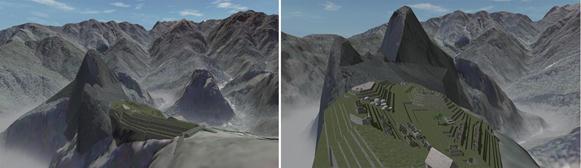 |
| Experience VR model 3D Digital City "Peru, Machu Picchu " |
|
Seminars in Shanghai, Beijing and Seoul will be held according to the following
schedule.
Venue:
Shanghai - Shanghai Seminar room (FORUM8 Technology Development(Shanghai) Co., Ltd)
Beijing - TBA (FORUM8 Technology Development(Beijing) Co., Ltd)
| Seminar |
Date |
City |
| UC-win/Road VR |
May 19, 2012 |
Shanghai, Beijing |
| UC-win/Road DS |
February 10, 2012 |
| UC-win/Road SDK |
February 23, 2012 |
| UC-win/Road for Civil 3D/12d |
December 22, 2011 |
| Traffic analysis/ VR simulation |
March 16, 2012 |
| Govermment, Local authority/VR-Cloud(R) |
February 17, 2012 |
| May 16, 2012 |
| Dynamic analysis/F3D |
March 13, 2012 |
| Allplan |
April 18, 2012 |
UC-1 Series
|
April 27, 2012 |
| EXODUS・SMARTFIRE |
February 28, 2012 |
| May 23, 2012 |
Engineer's Studio(R),
Engineer's Studio(R)(2D)) |
December 1, 2011 |
Shanghai, Beijing |
| December 2, 2011 |
Seoul |
| April 11, 2012 |
Shanghai, Beijing |
| xpswmm |
December 8, 2011 |
Shanghai, Beijing |
| May 30, 2012 |
| Design Builder |
December 15, 2011 |
Shanghai, Beijing |
| December 16, 2011 |
Seoul |
| March 22, 2012 |
Shanghai, Beijing |
| Designing Retaining wall Ver.2/Temporary Sheathing Work Design
Ver.2 |
December 9, 2011 |
Seoul |
| High Performance Computing on Cloud Services TM trial |
March 8, 2012 |
Shanghai, Beijing |
| Participation Fee |
| Participation Fee |
Free |
For more information and applications, please email us at
mailto:forum8@forum8.co.jp
Gross circulation: 6120
To subscribe this page, go to http://www.forum8.co.jp/english/p-mail-e.htm
If you would like to unsubscribe from our newsletters, please include "Unsubscribe"
in the subject title of your email and send it back to us.
Thank you for your continued support.
FORUM8 Co., Ltd. mailto:forum8@forum8.co.jp
Nakameguro GT Tower 15F
2-1-1 Kamimeguro Meguro-ku Tokyo 153-0051 JAPAN
TEL +81-3-5773-1888
FAX +81-3-5720-5688
http://www.forum8.com/ |
|




