Using driving log by UC-win/Road, the Eco Drive Plugin calculates fuel consumption and carbon footprint of driving and makes a graph.
Program Overview
The Eco-Drive plug-in of UC-win/Road is software module that calculates the fuel consumption and carbon footprint of individual vehicles whilst driving through a 3D VR model and creates graphs by means of UC-win/Road's driving log.
▶UC-win/Road Driving Simulator Product Information page
Related Information
- Seminar
- UC-win/Road VR Seminar
Functions and Features
Evaluation Formula of Carbon Footprint *1
-
In general, it is known that a vehicle's carbon dioxide emission or carbon footprint (E) is in proportion to its fuel consumption, and it has been shown that it can be appropriately quantified by three key factors: "Travel time T", "Travel distance D" and the variation in speed "Fluctuating vehicle speed". The Eco-Drive plug-in calculates fuel consumption and carbon footprint using a formula (1) based on results obtained from the UC-win/Road driving log.
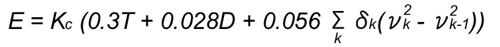
E: Amount of CO2 discharged during travel time (kg-C)
T: Travel time (sec)
D: Travel distance (m)
K: The number of the speed measurement point
δk: When a speed is higher than at the previous point; 1 , Other case; 0
vk: Running speed at "K" point (m/sec)
Kc: Emission factor CO2 0.00231 kg-C/petrol (cc) (Ministry of Environment, 1999)
*1 T.Oguchi, M.Ktakura and M.Taniguchi" Carbon Dioxide emission model in actual urban road vehicular traffic conditions", Journal of Infrastructure Planning and Management (JSCE), No.695/IV-54,125-136,2002.1
Main features
-
- During driving, speedometer, accelerator and brake condition, and fuel consumption are displayed on screen in real time, helping environmentally friendly driving.
- Outputs driving log simultaneously and displays Eco-Drive Analysis Viewer.
- Eco-Drive Analysis Viewer shows the figure of T: Travel time, D: Travel distance, Q: fuel consumption and E: carbon footprint. Also makes graphs of acceleration, speed, fuel consumption per hour, cumulative fuel consumption, carbon footprint per hour, cumulative carbon footprint.
- Users can change each parameter in the evaluation formula of carbon footprint as well.
- You can output the result as CSV file and use the result.
- Besides Eco-Drive Analysis Viewer, it has a function of showing "Eco-Driving Ranking".
It makes ranking based on fuel consumption and carbon footprint and displays the result.
(In this case, the items shown are different from those shown in Eco-Drive Analysis Viewer.)
▲Eco-Drive Analysis Viewer
Validation Example
-
A simple experiment was conducted to calculate the carbon footprint generated by sudden starting and stopping. A ‘virtual' car was driven through one of Forum 8's 3D City Models using the UC-win/Road 3D Virtual Reality software system with the Eco-Drive plug-in. The conditions were as follows; (1) Drive the same course of distance 1km, (2) Must stop at an intersection, (3) No speed limit, (4) Try several different type of driving from gentle to rough.
Case Name Travel Distance
(km)Fuel Consumption
(L)Carbon Footprint
(kg-C)Driving Condition TEST-1 1.018 0.180 0.415 Hard driving with sudden starts and sudden stops TEST-3 1.018 0.147 0.339 TEST-4 1.025 0.102 0.237 Driving seldom with sudden starts and sudden stops TEST-5 1.02 0.098 0.226
Conclusion:
Driving hard with sudden stops and starts results in an increase in both fuel consumption and carbon footprint. On the other hand, when driving more gently, the results of both fuel consumption and carbon footprint tend to decrease. Therefore, driving with less speed change is expected to reduce carbon footprint.
Price
Product Price
-
Click here for the price of UC-win/Road
■Product Price
Product
Product Configuration
Price
UC-win/Road Ultimate UC-win/Road
+
including all pluginsUSD17,200 UC-win/Road Driving Sim UC-win/Road
+
UC-win/Road ECO Drive Plugin
and other pluginsUSD11,000 VR-Drive UC-win/Road Presentation Version
+
UC-win/Road ECO Drive PluginUSD780 UC-win/Road ECO Drive Plugin Plugin only USD3,360 ■Price of Floating License
Paying 40% of the product price allows anyone to use the product on any PC anywhere in the world.
Product
Price
UC-win/Road Ultimate USD6,880 UC-win/Road Driving Sim USD4,400 VR-Drive USD312 UC-win/Road ECO Drive Plugin USD1,344
Price of Subscription Service Contract
Price of Subscription Service Contract
-
■Support information
-Software upgrade -Technical inquiry (Email, Tel)
-Download service -Maintenance and update notifications via email
* We are sequentially making a transition from the maintenance-support service to [Subscription Service] from April 1, 2016 in order to enhance support for diverse product usage and to reduce license management cost.
Product Subscription cost
of first yearSubscription cost
of subsequent years
(annual cost)Subscription (UC-win/Road ECO Drive Plugin) Free USD1,344 Subscription (UC-win/Road ECO Drive Plugin Floating) USD1,881
Price of Rental License / Floating License
■Rental license : Short term licenses available at a low price
■Rental floating license : After web activation, anyone can use the products on any PC anywhere in the world.
■Rental access : You can increase the number of licenses you own and use these additional licenses for a specific period of time (1 month to 3 month) at your discretion. We will later send you an invoice based on your usage log. The advance application is 15% off of the regular rental license price. Please place an order from User information page.
*Rental / Floating Licenses were introduced on September 2007 to enhance user experience and convenience of our products.
*Duration of Rental / Floating Licenses cannot be changed after starting these services. Re-application is required to extend the rental and floating license duration.
Rental license / Rental floating license
-
■Rental License
Product 2 month 3 month 6 month UC-win/Road ECO Drive Plugin USD1,512 USD1,780 USD2,184 ■Rental Floating License
Product 2 month 3 month 6 month UC-win/Road ECO Drive Plugin USD2,520 USD2,990 USD3,696 Order / Contact Us
Order / Contact Us
-
Inquiries about UC-win/Road: road@forum8.co.jp
Order
Contact us from Sales inquiry or email to ist@forum8.co.jp

LOADING







