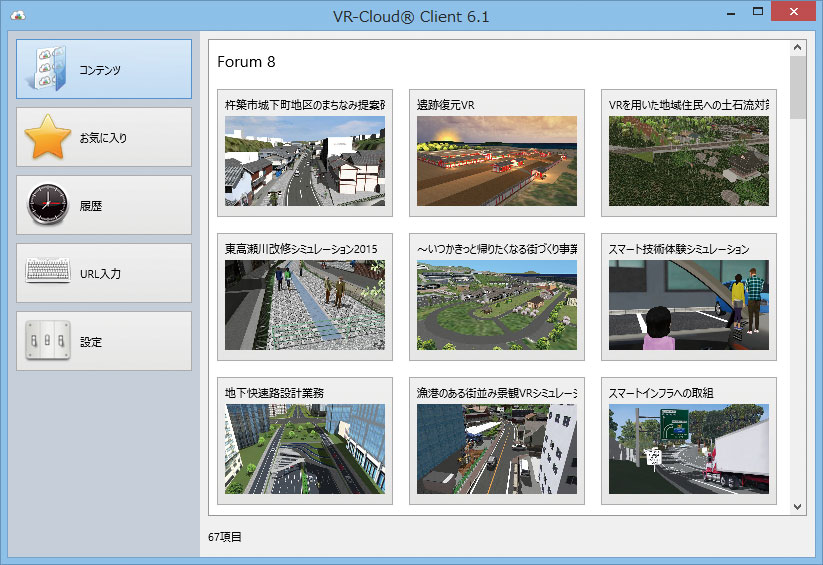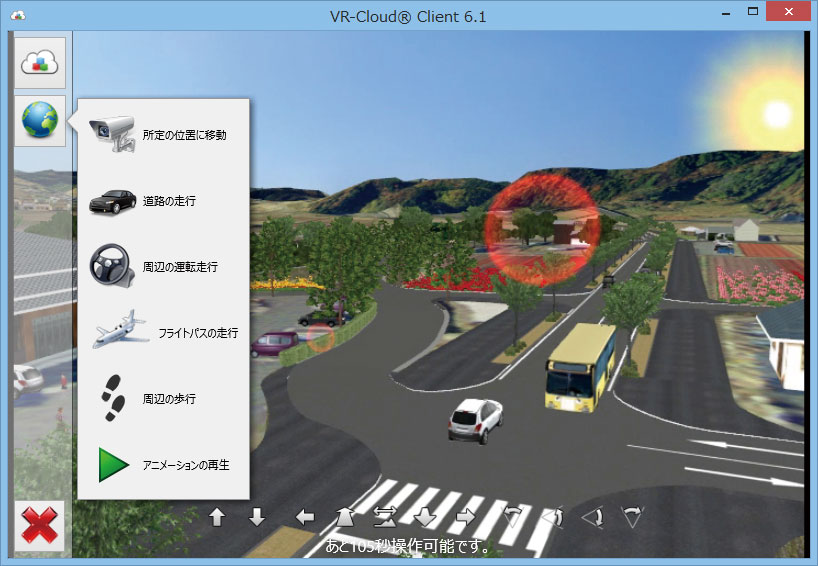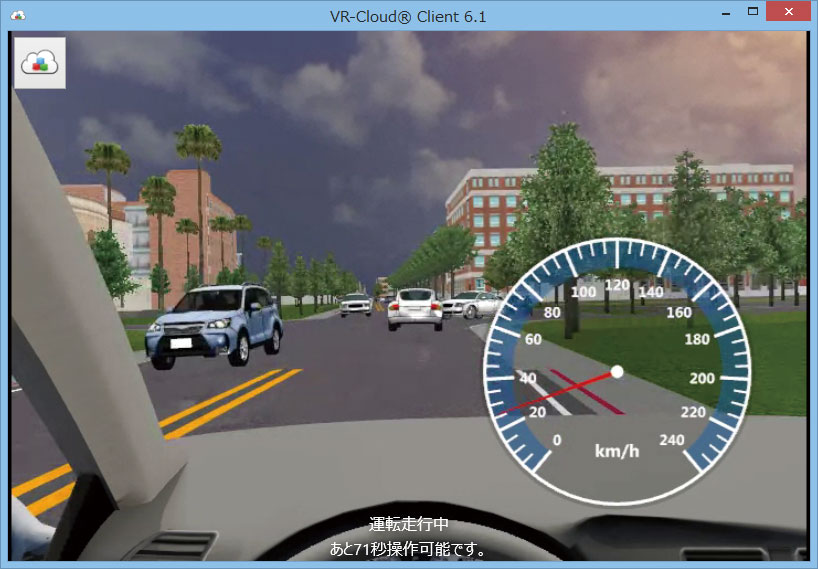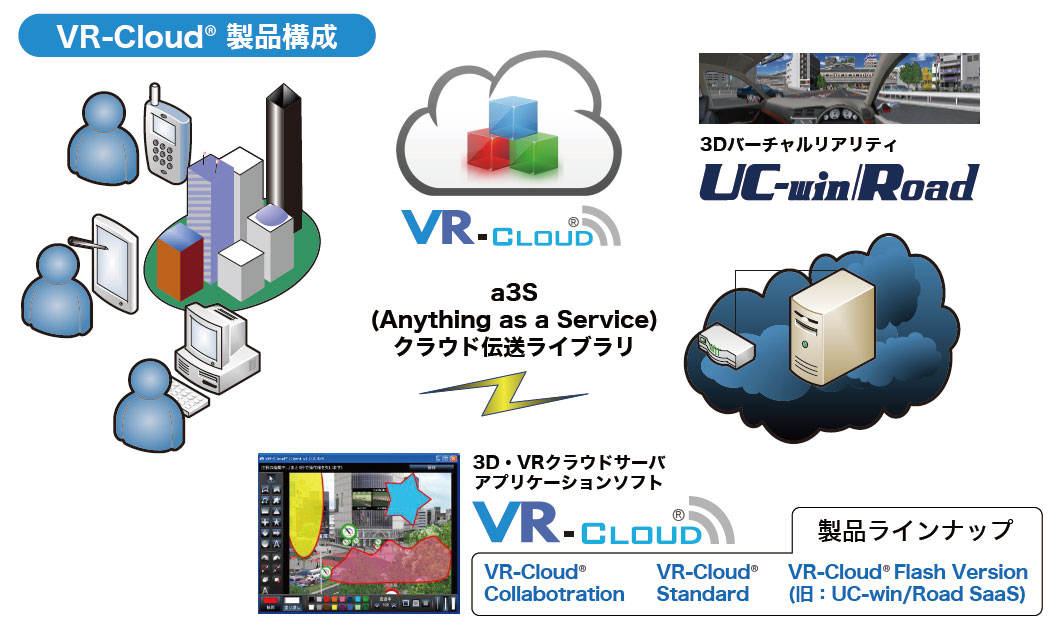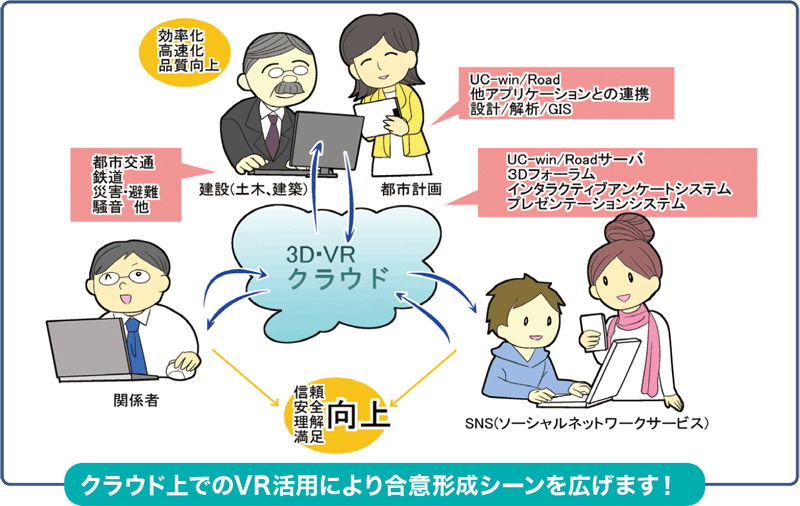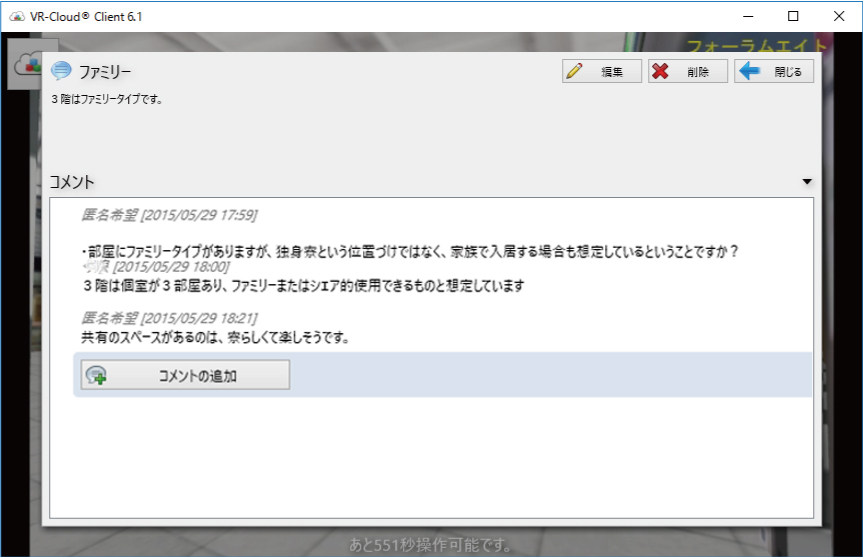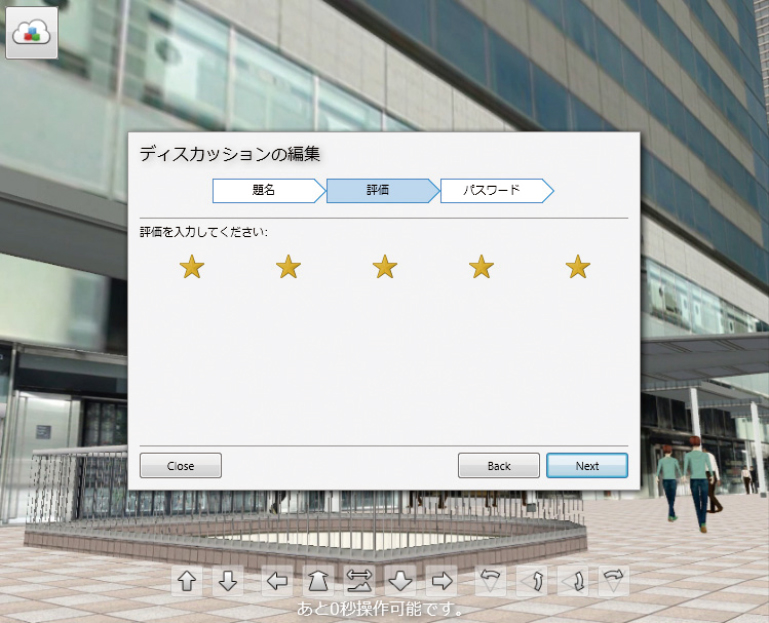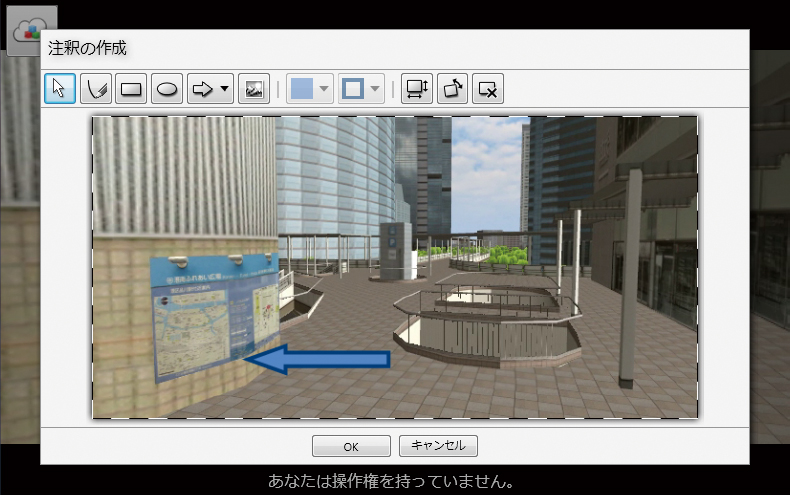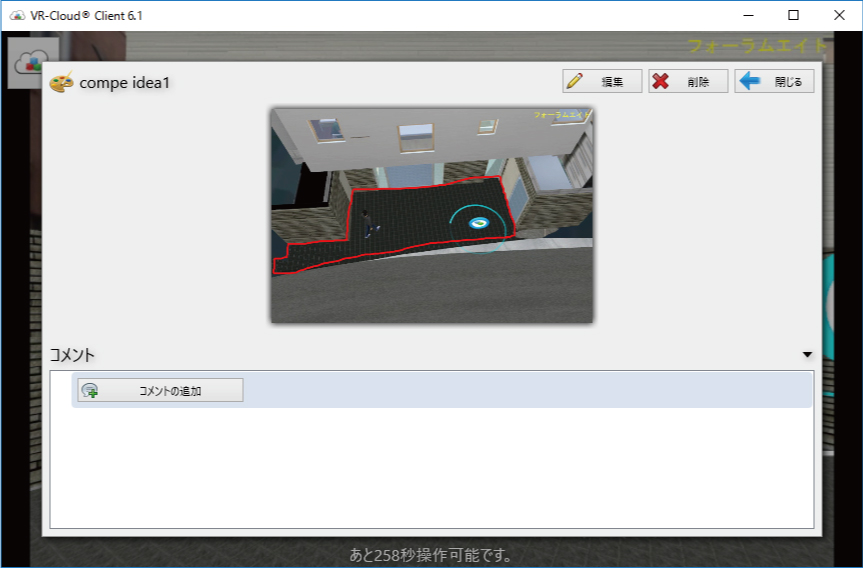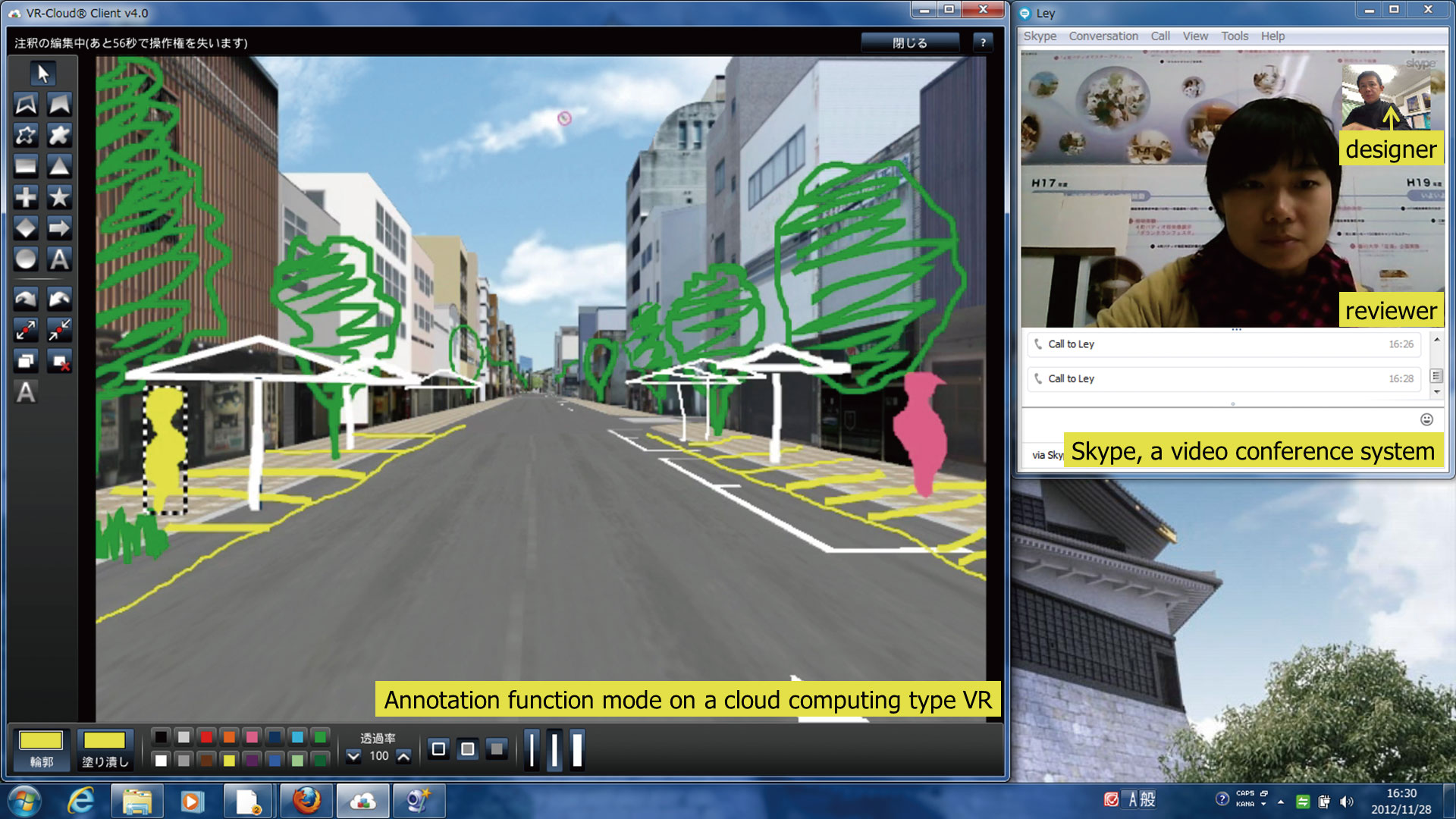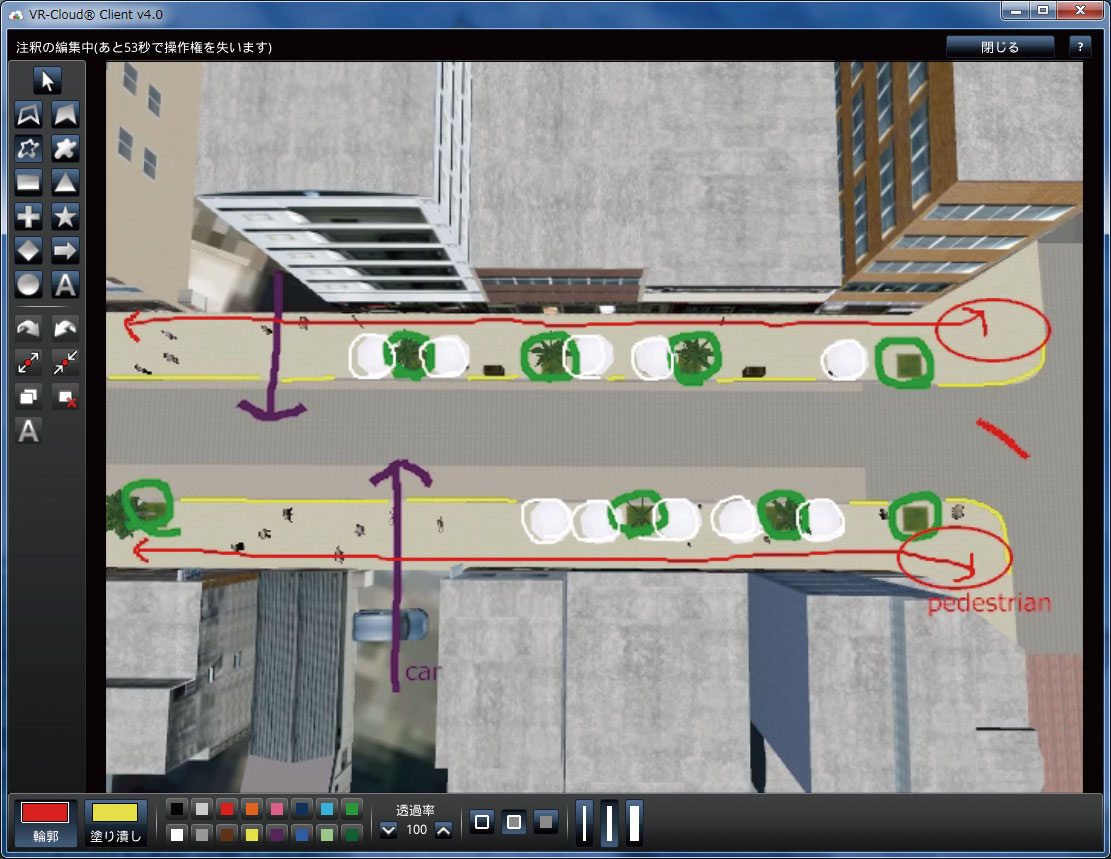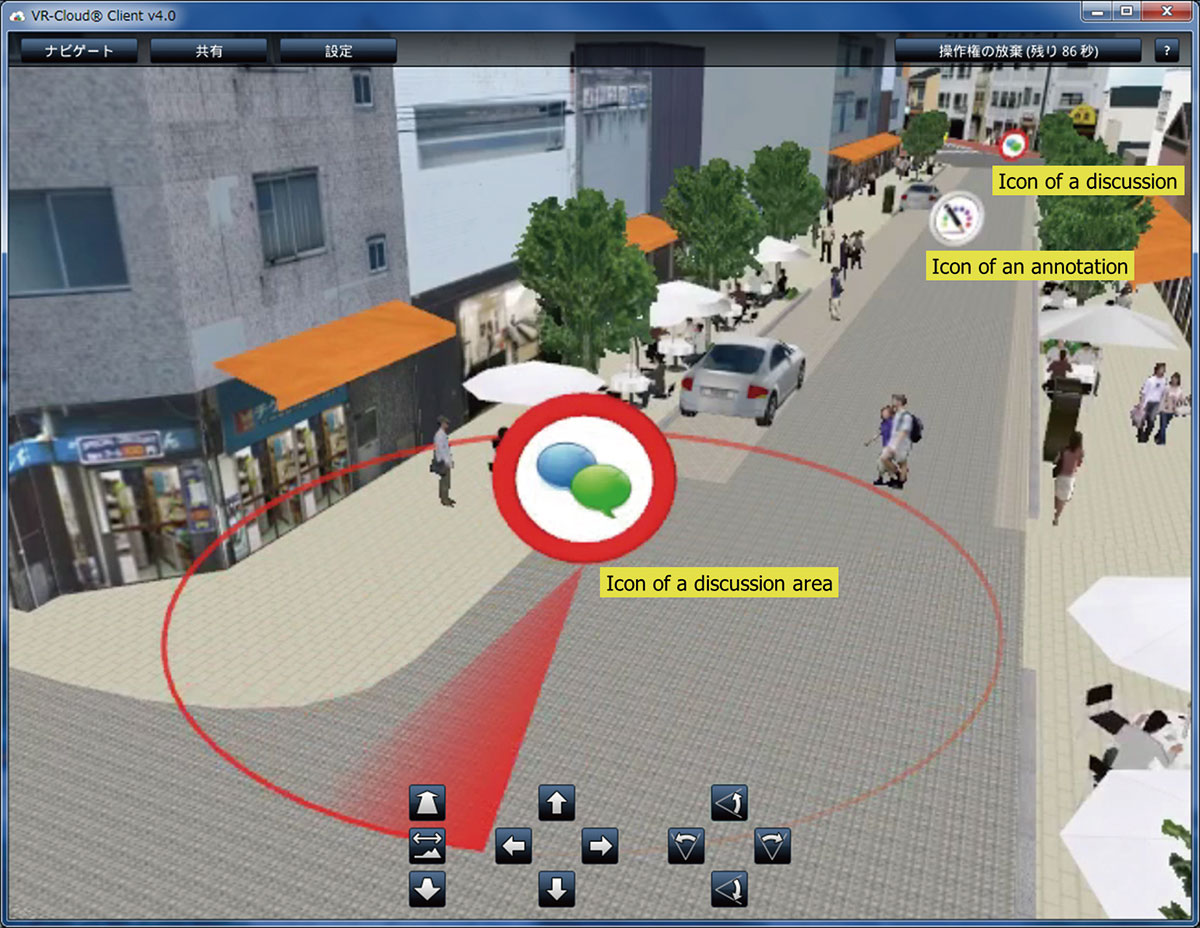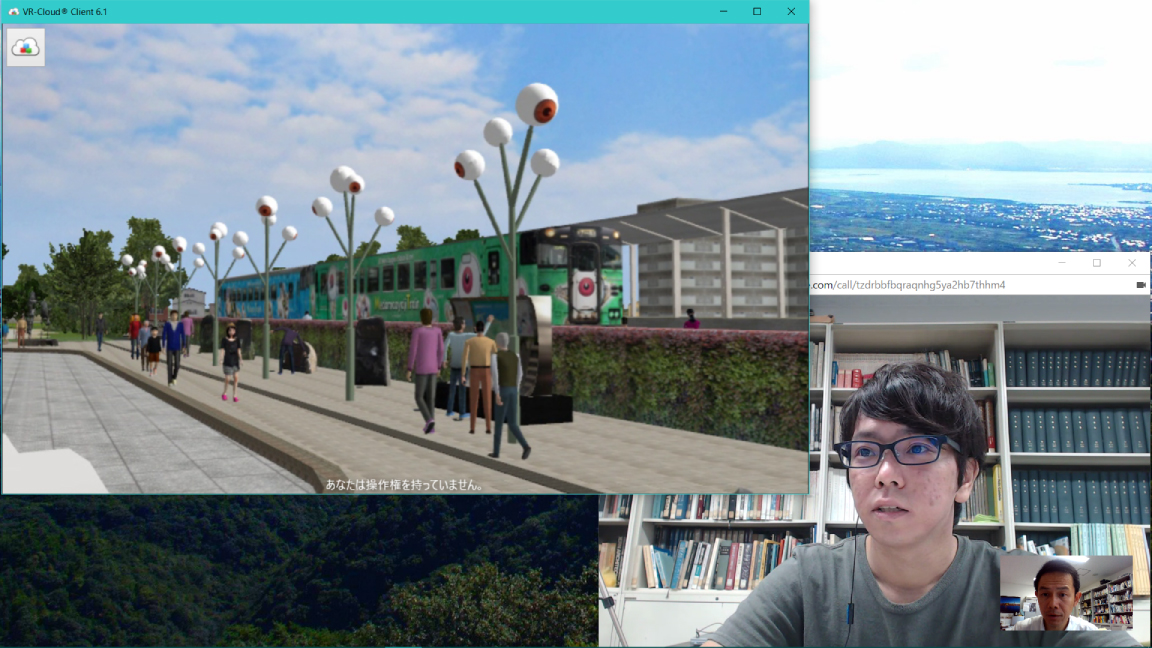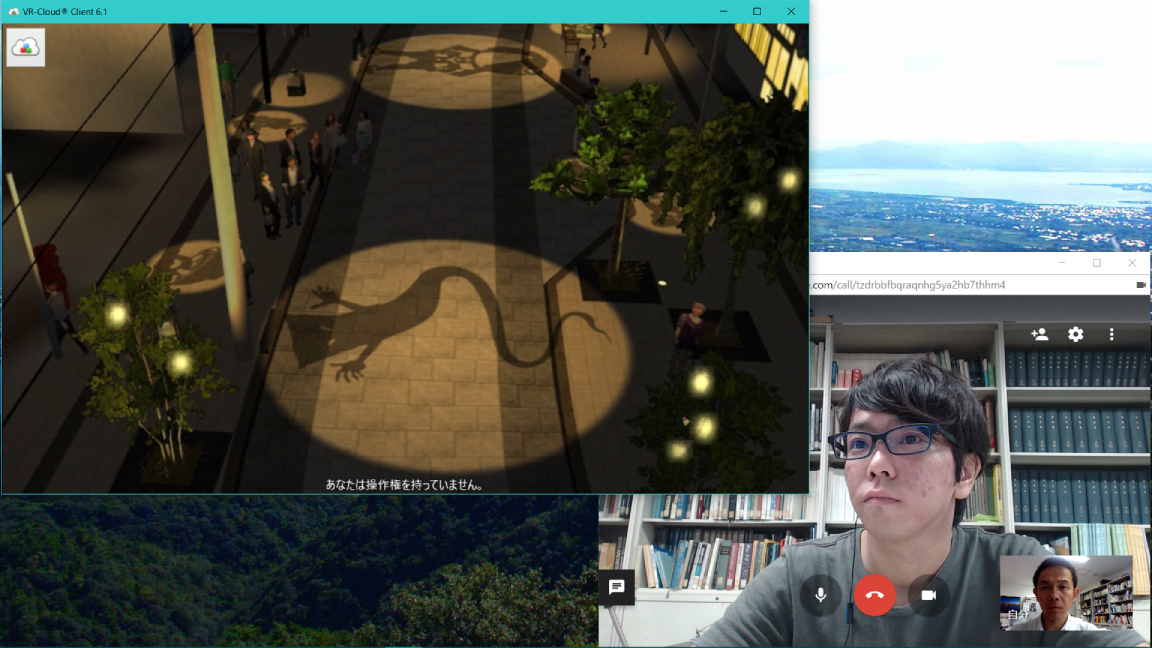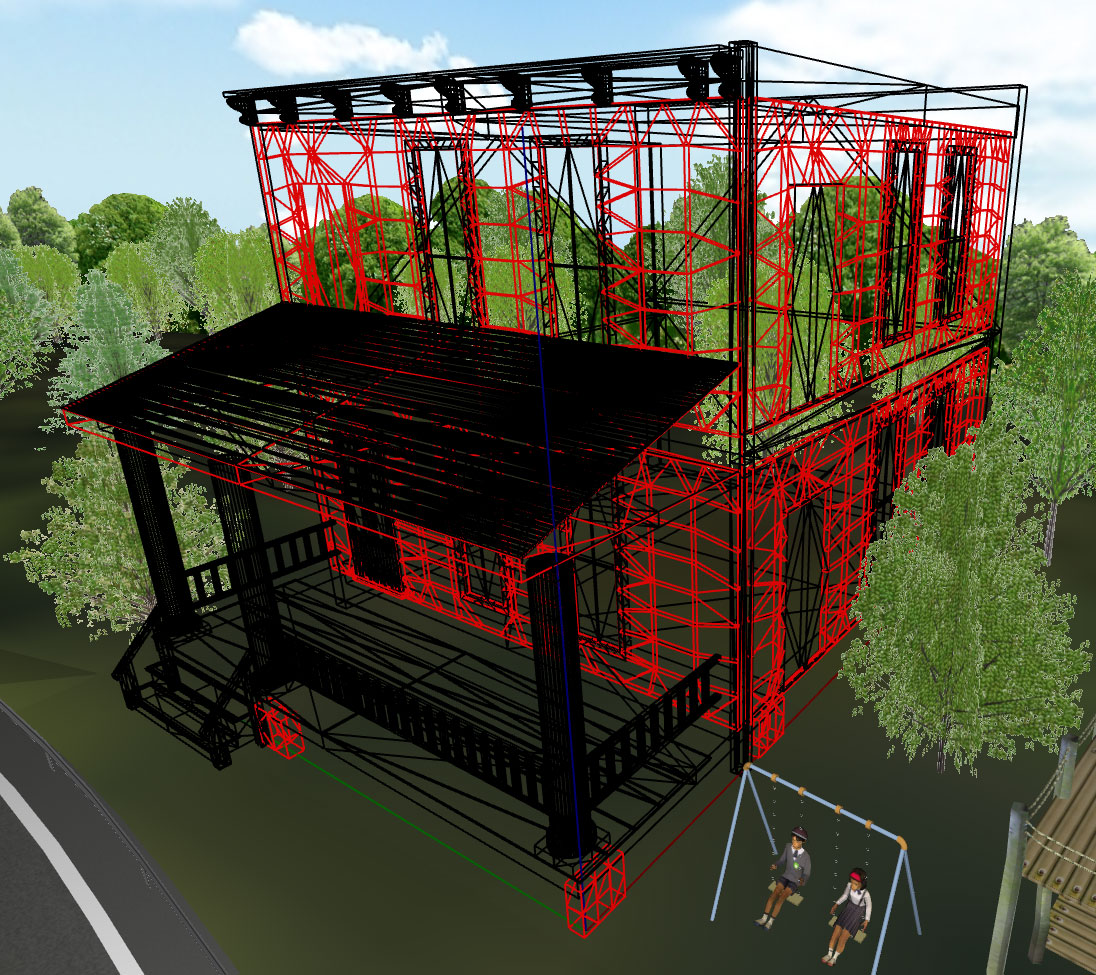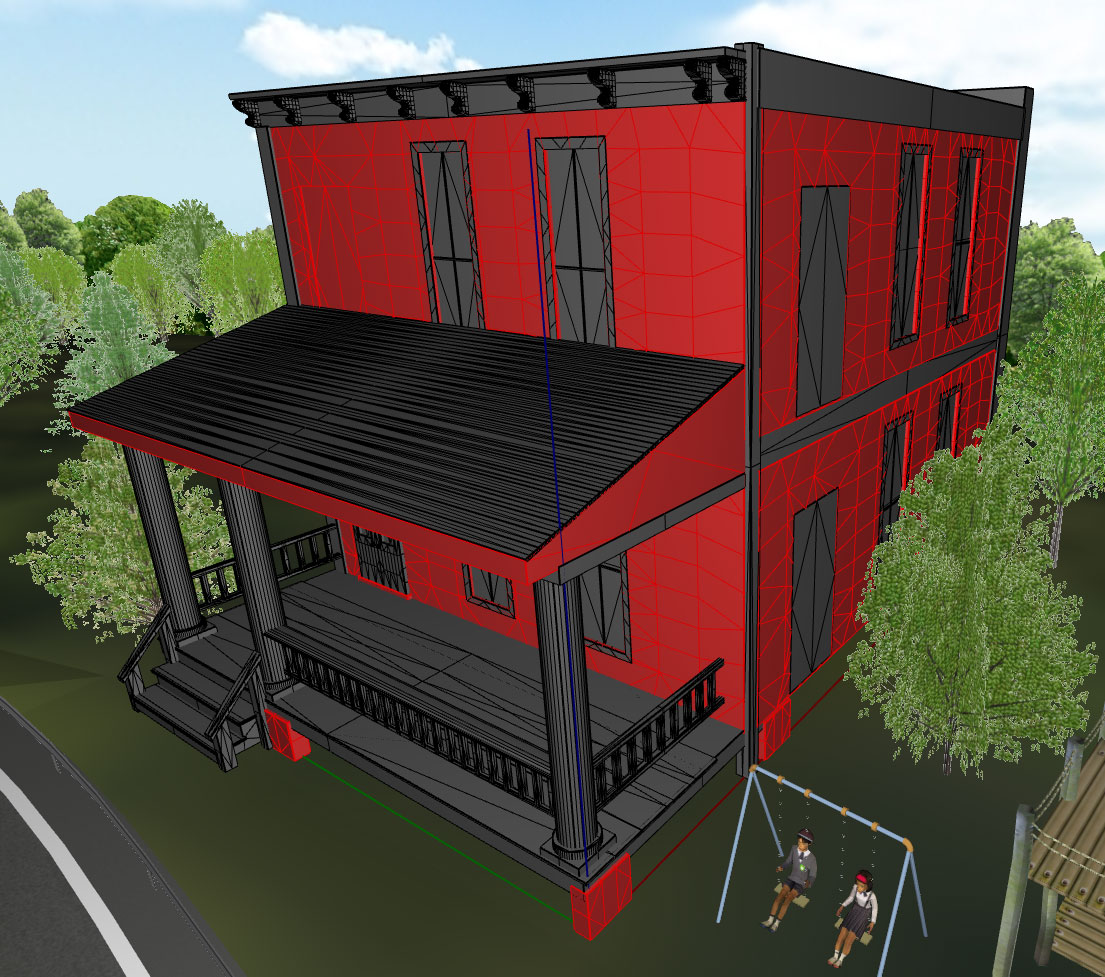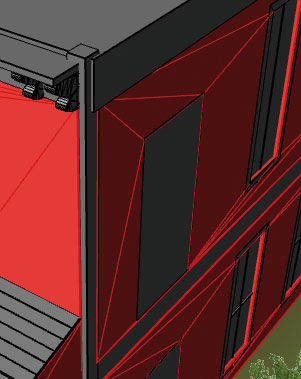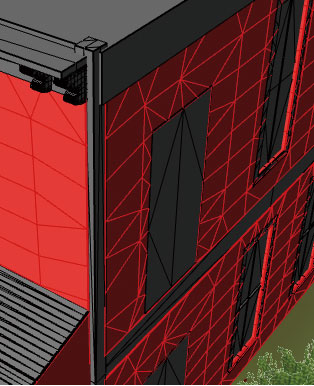3D・VR on Cloud!
Initial release:2010.09.21 / Latest Ver.:2015.02.27
- VR-Cloud® Ver.6 Collaboration
- USD5,500
- VR-Cloud® Ver.6 Standard
- USD3,360
Related Product
UC-win/Road UC1 for SaaS
UC-1 Cloud Automatic Design BOX Culvert
UC-1 Cloud Automatic Design Retaining Wall
Program Overview
VR-Cloud® is a consensus building solution which uses 3D and VR on a cloud server. With only internet access environment, even thin client would be able to operate the VR space by web browser. Android™ client is supported.
(Patent applied for data transmission technology "a3S" of VR-Cloud® [Application No. 2010-290022])
>> FORUM8 acquired the basic patent related to 3D VR cloud drive simulation(Japanese, 1.22.2013)
Related Information
- ◆3D Digital City Modeling
- 3D digital city modeling on VR-Cloud® is open open on the City & Architecture blog (series on Japanese Up&Coming).
- ◆Seminar
- UC-win/Road・VR Seminar
VR-Cloud TOPICS
Experience on VR-Cloud®! VR-Cloud® Collaboration VR model
-

Android™ client is supported. 3D VR cloud is available on smartphones.('12.01.16)
The following VR models are open on "Experience on VR-Cloud®! Special page.
- UC-win/Road Driving Simulator DS standard VR data
Driving operated by keyboard is also available (patent acquired)
FORUM8 acquired the basic patent related to 3D VR cloud drive simulation (Japanese, '13.01.22) - Virtual Design World Cup Student BIM&VR Design Contest on Cloud
- City&Architecture Blog (Series on Japanese Up&Coming) Digital City model
Special experience page
for smartphone QR code

- UC-win/Road Driving Simulator DS standard VR data
Patent
-
- Patent acquired
- Algorithm to predict user input intentions on a mobile devices and relecting this onto driving simulation.
[Issued date] 3.27.2015 [Patent No.] 5718992 - Simulation software programs that allow driving simulation through mobile devices.
[Issued date] 3.13.2015 [Patent No.] 5711312 - Virtual space information processing system, server systems of related systems, software programs that can be executed on related server systems, virtual space processing methods
[Issued date] 1.24.2014 [Patent No.] 5462326 - Management system, management servers, cloud system, and related software
[Issued date] 10.25.2013 [Patent No.] 5395862 - Data streaming system, data streaming hardware, data streaming method
[Issued date] 9.20.2013 [Patent No.] 5367687 - Driving simulaiton device, server device, and related programs
[Issued date] 12.7.2012 [Patent No.] 5149426
- Patent pending
- Consensus creation system in virtual 3D space (3D bulletin board function)
Technology to create, edit, and share discussion in 3D VR environment [Registration No.] 2011-133352 - Information sharing system, server devices of related system
Software and sharing methods of related server system
[Registration No.] 2012-163499
FORUM8 won the Special award at the 8th CSAJ Alliance Award ceremony!
-
SaaS type 3D real-time simulation software UC-win/Road for SaaS (Current name is VR-Cloud®)" and SaaS type civil engineering design software "UC-1 for SaaS" won "the Special award" at "the 8th CSAJ Alliance Award ceremony"(sponsored by the Computer Software Association of Japan (CSAJ)).
[Press Release (Japanese)] Cloud service of Forum8 won "the Special award" at CSAJ Alliance.
The Ministry of Economy, Trade and Industry Cloud research business adoption!
-
As for "Agent service expenditure for Industrial technology research-and-development (Next-generation high reliability, Energy-saving IT based technical development project )"(2010), "the service to use virtual 3D space supported by consensus building in cloud computing" was adopted.
[Press Release] Approved as the project of METI(industrial technological research development consignment expense in 2010 (Japanese)
[Up&Coming Vol.88 HOT NEWS] "3D・VR Cloud" has been adopted for the METI's R&D projects!! (Japanese)
Functions and Features
VR-Cloud® Collaboration
-
- 3D bulletin board function (Patent pending: No. 2011-133352)
In addition to the function of Standard version, the application of advanced VR which supports consensus formation on cloud, such as 3D bulletin board function and annotation function, etc. is possible.
- Users can create a discussion.
- Users can display the discussion made by others and reply to it.
- Discussion is displayed in VR space with 3D icon.
- Discussions can be displayed in list and divided by category.
- Annotation function
- Icons can be displayed in VR. Users can view, edit, and delete photos.
- Camera position can be selected from GPS on Android™.
- Photo function
- Users can create annotation by a simple editor, and other users can check and reply to it.
- Annotation is displayed with 3D icon at specified position.
- Conference by multiple users
- View sharing, communication by text, video, and voice
- Access restriction by password
Case studies of VR-Cloud® Collaboration function ▲Example of design meeting
・Drawing handwritten design on the main screen
・Discussion using video conferencing system (Skype)▲The viewpoint can be selected freely. ▲Discussion and 3D icon of annotation "Mizuki Shigeru Road x VR-Cloud® Ver6.1" In a renewal plan of Mizuki Shigeru Road promoted in Sakaiminato city, VR data of the concrete plan is created and shown to persons concerned and citizens for PR and a consensus building of the design plan. The VR-Cloud® is used for a remote design meeting by sharing the data. Provided by Tomohiro Fukuda laboratory of environment and energy engineering, Graduate school of Osaka University
VR-Cloud® Standard
-
- Main functions of VR-Cloud®
- Operation mode (Viewpoint, movement)
- Freemode (Free view point position by interactive)
- Driving simulation
- Flightpath simulation
- Manual driving using keyboard
Patent aquired [Patent No.] 5149426
>> Acquired a basic patent related to driving simulation on 3D VR cloud ('13.01.22) - Free walking mode
- Executing a script (Automatic presentation)
- Environment setting
- ・Context (Environment setting in one time) ・ON/OFF of traffic flow ・Environment setting ON/OFF
- Multi client correspondence
- Operation by the acquisition of operation authority
- Audio support
- Android™ support
- xpswmm simulation (flood and tsunami analysis) support
- Performance of VR-Cloud®
<Reference page> a3S(Anything as a Service) (Up&Coming '11 fresh green leaves issue)
VR-Cloud® SDK
-
Thanks to the development of VR-Cloud® SDK, you can now develop a customized interface of your own using the AngelScript scripting language. An optimal GUI tailored to fit your application and needs can be offered.
There's more to come! After the release of the next version which is scheduled for July, VR-Cloud® SDK and UC-win/Road SDK will be developed together and with this development, the exchange of any command and/or information with the VR-Cloud® server will become possible. That's not all. You will be able to develop an application more practical than ever before, an example being an application into which the new VR environment and simulation feature as well as online contents are integrated together.- When the client PC connects itself to the server, scripts stored in the server will be sent and they can then be executed by the client.
- The building of user interface as well as various operations including transactions with the VR-Cloud® server can be feasible by the client.
- One example of an application would be the standard script that makes all commands that are available in the current VR-Cloud® server accessible from the menu.
[Examples of application that can be developed using the SDK]
- A project focusing on road, traffic, and driving simulation
The development of an UI that allows the display of a user interface in which roads and/or driving scenarios are listed in an intuitive way, which consequently make users' life much easier when using the software themselves.
- An interactive PR and guidance to tourist hot spots and events using VR technology.
An optimal client developed especially for the purpose of attracting visitors to a particular place or event, by combining UC-win/Road's context or script feature.
- An interactive map with a navigation feature
The development of an application that displays an interactive map, which can be installed in public transportation infrastructures such as airports and railway stations and can also be made available on each of their websites.
・Ability to switch the display quickly between 2D map and 3D environment
・Introduction/directions to shops and the use of collaborative contents
・Providing a feature that allows you to attach a tag to 3D models and also search buildings/infrastructures.
・Thanks to the implementation of the route search engine algorithm, it is now possible to develop a feature that displays the route you should take to get from where you are to where you want to go.
- Generation of 3D GIS viewer
The development of an application that provides a user interface specialized in urban planning through the use of GIS technology.
・Management of object attributes such as address, size, ID, name, etc.
・-Filtering objects such as buildings and trees and displaying the search results within the 3D environment.
・Switching the display between the proposed plan and its alternative
・Offering an analysis feature that calculates density and checks the outline of a building.
- Emergency rescue and evacuation training
Rescue simulation for training rescue squads so that they can act accordingly in the event of an emergency can be built, a plug-in for visualizing fire propagation simulation can be developed, and an interactive hazard map that shows safe evacuation routes and shelters at a time of disaster can be created, all by combing scripts and scenarios coupled with real-time navigation.
a3s(Anything as a Service) SDK
-
a3s (Anything as a Service) SDK is a SDK (Software Development Kit) that enables the creation of unique cloud applications. Video and audio streaming and function to receive and transmit large amount of data using high-speed data transmission system allows users to develop various types of cloud services.
Rhino Plugin
-
Plugin that displays 3D models built by RhinocerosRhinoceros 3D®(Robert McNeel & Associates https://www.rhino3d.co.jp/) within the 3D environment of UC-win/Road.
- Data are transferred back-and-forth between UC-win/Road (server) and Rhinoceros® (client) via a3s; 3D model in the process of being built by Rhinoceros® is reflected in UC-win/Road. Model positioned within the 3D environment can be edited.
- Thanks to the combination of VR-Cloud® and RhinoPlugin, users of VR-Cloud® can browse Rhinoceros® models.
▲Correction of display position
▲Drawing style setting ▲Drawing quality setting
Price
Product Price
-
■Product Price
Product
Price
VR-Cloud® Ver.6 Collaboration USD5,500 VR-Cloud® Ver.6 Standard USD3,360 Rhino Plugin USD1,000
Price of Subscription Service Contract
Price of Subscription Service Contract
-
■Support information
-Software upgrade -Technical inquiry (Email, Tel)
-Download service -Maintenance and update notifications via email
* We are sequentially making a transition from the maintenance-support service to [Subscription Service] from April 1, 2016 in order to enhance support for diverse product usage and to reduce license management cost.
Product Subscription cost
of first yearSubscription cost
of subsequent years
(annual cost)Subscription (VR-Cloud® Ver.6 Collaboration) Free USD2,200 Subscription (VR-Cloud® Ver.6 Standard) USD1,344 Subscription (VR-Cloud® Ver.6 Collaboration Floating) USD2,310 Subscription (VR-Cloud® Ver.6 Standard Floating) USD1,881
VR-Cloud® Cloud server setting /Rental price
VR-Cloud® Cloud server setting /Rental price
-
Please contact our sales staff
■ Server configuration example (per 1 UC-win/Road data)
Configuration UC-win/Road Ultimate
configurationUC-win/Road Advanced
configurationUC-win/Road Standard
configurationVR-Cloud® Ver.6
CollaborationUSD20,000 USD14,000 USD10,800 VR-Cloud® Ver.6
StandardUSD18,000 USD12,000 USD8,800
■Specification
Program Specification Price System Note UC-win/Road
and
VR-Cloud®1) VR-Cloud®
[per 1 server]UC-win/Road Ultimate configuration
UC-win/Road Advanced configuration
UC-win/Road Standard
configurationSee Server configuration
example2) UC-win/Road data
[Data Processing]Data processing and optimization are not required Free 3)Main component and data activation When using multiple sets of data, resetting of schedule and task is required Always active Rental server 4)Server rental fee
Basic cost :
UC-win/RoadVR data x1
Setting simultaneous access clients x5Available for:
1.FORUM8 server
2.Data center server
Network requirements
100MB-1GB,
Dedicated line, best-effort network or anything in betweenSee basic server
rental price listProgram Specification Price Setting Note VR-Cloud®
server and HP
settings cost1) IIS settings, server folder configuration Web server operation administrative cost is not included. USD2,000 2) VR-Cloud® setting,
data copy, operation confirmation3) Webpage creation for VR-Cloud® Creation of webpage and menu, setting of links Quoted separately
- Setting cost is for 1 data per 1 server (CPU). Maximum concurrent usage 99(CAL=99 clients).
- System configuration is based on hardware specification and software we selected.
- Standard system settings and installation settings are included except operation administrative cost.
■Basic server rental price (per 1 UC-win/Road data) / Rental rate :
Rental rate Basic rental price 2 weeks 1 month 2 months 3 months 6 months 1 year More than 1 year per 1 month Standard 5 clients *1 0.50 0.65 0.85 1.00 1.70 3.00 0.2 Additionsl 5 clients *2 Rental price Basic rental price
(3 months)2 weeks 1 month 2 months 3 months 6 months 1 year More than 1 year per 1 month*3 VR-Cloud® Standard Standard 5 clients
USD3,000
*1USD1,500 USD1,950 USD2,550 USD3,000 USD5,100 USD9,000 USD600 Additionsl 5 clients
USD600
*2USD300 USD390 USD510 USD600 USD1,020 USD1,800 USD120 VR-Cloud® Collaboration Standard 5 clients
USD3,300
*1USD1,650 USD2,145 USD2,805 USD3,300 USD5,610 USD9,900 USD660 Additionsl 5 clients
USD660
*2USD330 USD429 USD561 USD660 USD1,122 USD1,980 USD132
*1 Server setting cost is included. Data adjustment isn't included.
*2 To be charged every additional 5 clients.
*3 This price is added to the annual price every month.
■Reference : Supply Environment (Cloud server/line)
Environment Name (Reference) Server Dell lPrecisionR5400 quad core intel®Xeon® processor E5450(2x6MBL2 cache, 3.00GHz, 1333MHzFSB) x2
8GB(2GBx4) quad channel DDR2-SDRAM memory(667MHz, ECC)
1TBSATA3.0Gb/sNCQHDD(7200 rpm) x2
SATARAIDLevel1(HDDx2) configuration
NVIDIA®Quadro®FX5800, 4GBDDR3 memoryOS Microsoft® Windows®10Professional 64 bit official version(Japanese/English version)
Windows Server(TM) 2019 SP1 Standard EditionProvider, domain name Static IP address Server maintenance 24-hour technical telephone support (with E-mail support)(24 hours a day, every day)
On-site maintenance service for five yearsInternet connection USEN BROAD GATE02
Optic business access GigaIP8, 1Gbps
Price of Rental License / Floating License
■Rental license : Short term licenses available at a low price
■Rental floating license : After web activation, anyone can use the products on any PC anywhere in the world.
■Rental access : You can increase the number of licenses you own and use these additional licenses for a specific period of time (1 month to 3 month) at your discretion. We will later send you an invoice based on your usage log. The advance application is 15% off of the regular rental license price. Please place an order from User information page.
*Rental / Floating Licenses were introduced on September 2007 to enhance user experience and convenience of our products.
*Duration of Rental / Floating Licenses cannot be changed after starting these services. Re-application is required to extend the rental and floating license duration.
Rental license / Rental floating license
-
■Rental License
Product 2 month 3 month 6 month VR-Cloud® Ver.6 Collaboration USD2,475 USD2,915 USD3,575 VR-Cloud® Ver.6 Standard USD1,512 USD1,780 USD2,184 VR-Cloud® Ver.6 SDK USD1,512 USD1,780 USD2,184 ■Rental Floating License
Product 2 month 3 month 6 month VR-Cloud® Ver.6 Collaboration USD4,125 USD4,895 USD6,050 VR-Cloud® Ver.6 Standard USD2,520 USD2,990 USD3,696 VR-Cloud® Ver.6 SDK USD2,520 USD2,990 USD3,696 Academic Price
An Academic License can be provided for educational purposes and used by teachers, lecturers, academic researchers, and students.
Academic Price
-
Product Name Academic Price VR-Cloud® Ver.6 Collaboration USD4,400 VR-Cloud® Ver.6 Standard USD2,688 Version Update History
Version Update History
-
VR-Cloud® Version Release date Updated contents 6.00.00 15/02/27 - Edit function has been added.
This allows 3D models to be selected, moved laterally, rotated, or deleted from 3D environment.
They can also be duplicated to be placed in the environment. - Ability to upload 3D models.
Any 3D model in 3DS file format can be placed at any position within a 3D project on cloud. - Users can now save UC-win/Road projects.
- Improvement in GUI of 3S Option Window.
- Developed based on UC-win/Road Ver.10.1, VR-Cloud® Ver.6.00.00 supports many new functions
and improvements implemented in the software. - Rhino plug-in now available in VR-Cloud Ver.6.00.00 as well.
- 3D models built by Rhnoceros 3D can be placed within UC-win/Road 3D VR environment.
- Seamless data communication and between UC-win/Road (server) and Rhinoceros (client)
allowing models from Rhino to be replicated in UC-win/Road in real-time. - You can select how to render these models (with wireframe, using texture or not) on UC-win/Road.
- Edit function has been added.
Product Operation Environment
Product Operation Environment
-
OS Windows Server 2012 or later CPU Greater than Intel® i7-3930K, CPU clock 3.2GHz, 6 Core Required memory (including OS) Greater than 16GB Required Disk Capacity Greater than SSD 80GB and requires free space of 8GB (Greater than 10GB is recommended.) Video card Greater than NVIDIA® GeForce GTX580. Greater than 1.5GB and OpenGL3.1 for video memory.
>> Video Card infoDisplay (Image Resolution) Greater than 1024 x 768 Input data extension RD Note Gigabit Ethernet LAN is recommended.
To put files on the Internet, server OS + external CAL are required for access from external users.
Server OS is imperative because VR-Cloud® is not applied to Windows7 and Vista.
FireFox browser is recommended. IE is planned to be supported though there is a problem of control.
■PC ClientOS Windows 8 / 10 CPU Pentium 1GHz or greater Required memory (including OS) Greater than 1GB Required Disk Capacity 15MB for installation of PC client Video card Specifications enough to play streaming video and audio Note Gigabit Ethernet LAN is recommended.
■Android™ ClientOS Android™2.2 or later CPU 1GHz or later is recommended. Required memory (including OS) Greater than 1GB Required Disk Capacity 2.4MB for installation of Android client Video card Specifications enough to play streaming video and audio Note 3G or later
Order / Contact Us
Order / Contact Us
-
■ Inquiry
Contact us from Sales inquiry or email to ist@forum8.co.jp or forum8@forum8.co.jp

LOADING